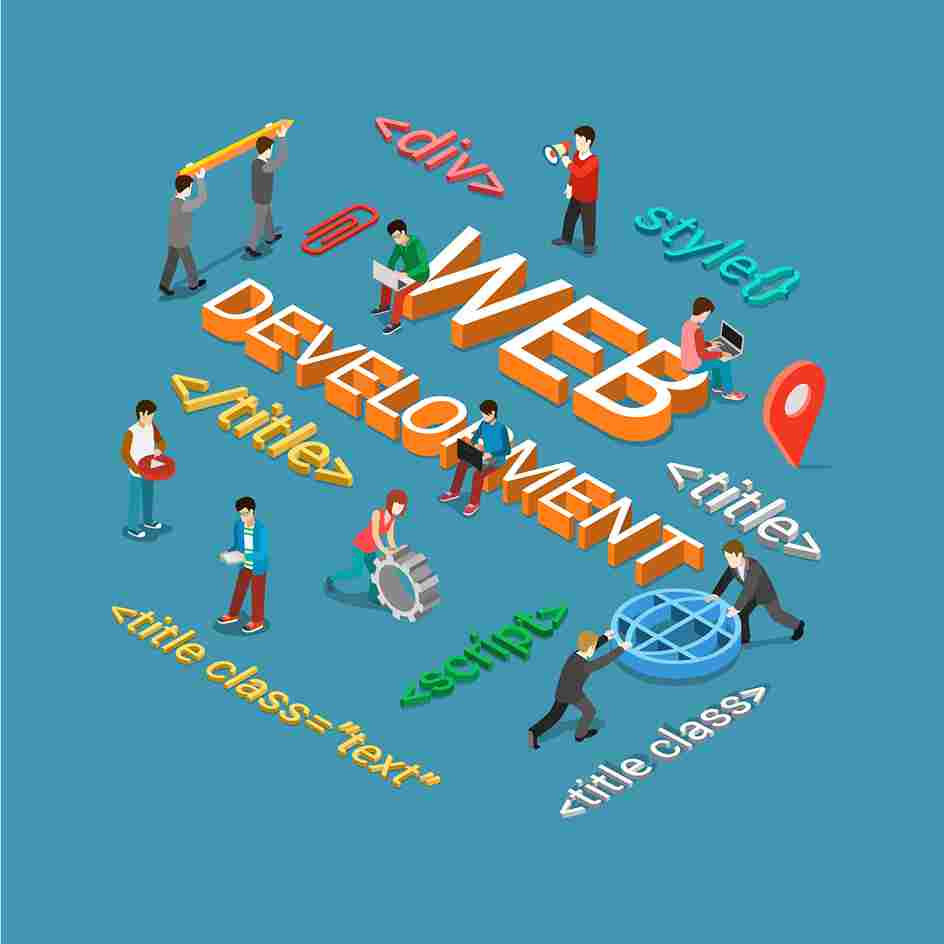Cracking the Code: A Beginner's Guide to Web Development
Dive into the world of web development with our beginner's guide! Learn HTML, CSS, JavaScript, and more. Become a coding wizard today!
Introduction
So, you want to dive into the world of web development, huh? Well, you've come to the right place! Welcome to "Cracking the Code: A Beginner's Guide to Web Development," where we're going to break down the mysteries of web development and turn you into a coding wizard!
In today's digital age, having a basic understanding of web development is like having a superpower. Whether you want to build your own website, start a career in tech, or simply satisfy your curiosity, web development is a skill that opens doors. But where do you begin? How do you decipher the cryptic language of HTML, CSS, and JavaScript? Fear not, fellow web explorer; we've got your back.
In this guide, we're going to unravel the complexities of web development step by step. We'll start from scratch and gradually build your skills until you're comfortable crafting your own websites and applications. So, grab your virtual hard hat, and let's start cracking the code!
Chapter 1: The Foundation of the Web
What is Web Development, Anyway?
First things first: What the heck is web development, and why should you care? Well, in a nutshell, web development is the art of building websites and web applications. Think of it as constructing a digital world where users can interact, shop, socialize, or even binge-watch cat videos. It's what powers the websites you visit every day!
HTML: The Skeleton of the Web
Now, let's talk about HTML (Hypertext Markup Language). HTML is like the skeleton of a web page. It gives structure to your content. When you open a web page, your browser reads the HTML code and displays it as a beautiful webpage. Here are some essential HTML tags you need to know:
<html>: The root element of an HTML page.<head>: Contains meta-information about the document, like the title.<body>: Where the actual content of the page resides.<h1>,<h2>,<h3>...<h6>: Headings of various levels.<p>: Paragraphs of text.<a>: Links!<img>: Images.
CSS: Adding Style and Pizzazz
Now that you have your web page's structure in place, it's time to make it look fantastic. That's where CSS (Cascading Style Sheets) comes in. CSS is like the wardrobe of your webpage; it's responsible for making your site visually appealing.
Here are some CSS properties to give you a taste:
color: Change text color.font-size: Make text bigger or smaller.background-color: Set the background color of elements.marginandpadding: Control spacing around elements.border: Add borders to elements.position: Move elements around the page.
Chapter 2: Interactive Magic with JavaScript
JavaScript: Adding Behavior
Now that you've got your website looking sharp, it's time to make it come alive with JavaScript! JavaScript is the programming language of the web, and it's what makes your site interactive. Want to create a dynamic form, a fancy slideshow, or a game? JavaScript's got your back!
Here are some JavaScript basics:
- Variables: Store and manipulate data.
- Functions: Reusable blocks of code.
- Conditional Statements: Make decisions in your code.
- Loops: Repeat actions.
- Events: Respond to user actions like clicks and keystrokes.
Libraries and Frameworks
Wait, hold on! You're not alone on this coding adventure. There are tons of libraries and frameworks out there to make your life easier. Libraries like jQuery and frameworks like React and Angular provide pre-built tools and components to speed up development.
Chapter 3: Tools of the Trade
Text Editors and IDEs
Okay, let's talk about the tools you'll need to work your coding magic. First up, text editors and Integrated Development Environments (IDEs). These are like your trusty wands, helping you write code with ease. Some popular choices include:
- Visual Studio Code: A versatile and highly customizable text editor.
- Sublime Text: Known for its speed and simplicity.
- Atom: Made by GitHub, it's open-source and highly extensible.
- PyCharm: If you're diving into Python, this is your go-to.
Version Control with Git
Imagine this: you're working on your website, and you make a few changes. Then, disaster strikes, and your site goes haywire! What do you do? This is where Git, the version control system, swoops in to save the day. With Git, you can track changes, collaborate with others, and revert to earlier versions of your code.
Hosting and Deployment
Your masterpiece is ready, and now you want to share it with the world. To do that, you'll need a place to host your website. Here are some popular hosting options:
- GitHub Pages: Ideal for static websites.
- Heroku: Great for hosting web applications.
- Netlify: Offers continuous deployment and automatic builds.
Browser Developer Tools
Ever wondered how to peek under the hood of a web page? Well, every modern browser comes equipped with developer tools that allow you to inspect HTML, CSS, and JavaScript, making it easier to diagnose and fix issues. Just right-click and select "Inspect"!
Chapter 4: Learning Resources and Getting Started
Online Courses and Tutorials
Ready to roll up your sleeves and get coding? There are countless online courses and tutorials to help you on your journey. Here are some popular options:
- Codecademy: Interactive coding lessons.
- Coursera: Offers courses from top universities.
- freeCodeCamp: A free platform with hands-on projects.
- Udemy: A vast library of web development courses.
Books for the Bookworms
If you're more of a bookworm, there are plenty of web development books that cater to different skill levels. Some classics include:
- "HTML and CSS: Design and Build Websites" by Jon Duckett: A great starting point.
- "Eloquent JavaScript" by Marijn Haverbeke: Perfect for diving deep into JavaScript.
- "You Don't Know JS" series by Kyle Simpson: For those who want to master JavaScript.
Chapter 5: The Path Ahead
Congratulations, you've made it through the beginner's guide to web development! You now have the basic knowledge to start your coding journey. But remember, web development is a continuously evolving field, so keep learning, experimenting, and building cool stuff.
Join Online Communities
Connect with fellow coders on platforms like GitHub, Stack Overflow, and Reddit's web development communities. Sharing your experiences and learning from others is an invaluable part of your growth as a developer.
Start Your Projects
The best way to learn is by doing. Start small projects, contribute to open-source projects, or even build a personal website or portfolio. The more you code, the more you learn.
Stay Updated
Web development technologies evolve rapidly. Make it a habit to keep up with the latest trends, attend web development meetups or conferences, and subscribe to tech blogs and newsletters.
Conclusion: Your Journey Begins Now!
And there you have it, the ultimate beginner's guide to web development! You've cracked the code (pun intended) and now have the essential knowledge to kickstart your web development journey. Remember, every coding journey begins with the first line of code. So, don't be afraid to make mistakes, Keep learning, and soon you'll be creating web wonders that dazzle the digital world!
So, what are you waiting for? Grab your keyboard, put on your coding hat, and start building the web of the future. The world is waiting for your web development magic!
Share This Post
Related Articles
What Is a Content Management System (CMS)?
CMS stands for Content Management System, which is a software application that allows users to create, manage, and publish digital content on a website or a web platform. A CMS typically consists of two main components: a content management application (CMA) that enables users to edit and modify content without coding, and a content delivery application (CDA) that delivers the content to the end-users through a web server. Some examples of popular CMS platforms are WordPress, Drupal, Joomla, and Shopify.
Choosing the Perfect Web Development Framework: A Comprehensive Guide
Discover the ideal web development framework for your project! Dive into a comprehensive guide on popular options like Django, Next.js, Yii, ASP.NET MVC, and more. Make the right choice today!
Visual Studio Code: A Powerful and Versatile Code Editor
Visual Studio Code is a powerful and versatile code editor that supports multiple languages, extensions, and debugging tools. It is designed to help developers create, test, and deploy high-quality applications with ease and efficiency. Whether you are working on web, mobile, desktop, or cloud projects, Visual Studio Code can help you streamline your workflow and enhance your productivity.
What is the difference between HTML and XHTML?
HTML and XHTML are both markup languages that are used to create web pages. HTML stands for HyperText Markup Language, while XHTML stands for eXtensible HyperText Markup Language. The main difference between HTML and XHTML is that XHTML follows the rules of XML, which is a more strict and well-formed syntax than HTML.
Revamping Travel Agency Websites: A Journey to Modernization and Enhanced Functionality
Explore the art of website redesign for travel agencies! Discover insights on revamping existing travel agency websites for a fresh, modern look and improved functionality.
Related FAQ
No related FAQ.
Say Hello
To Your Dream