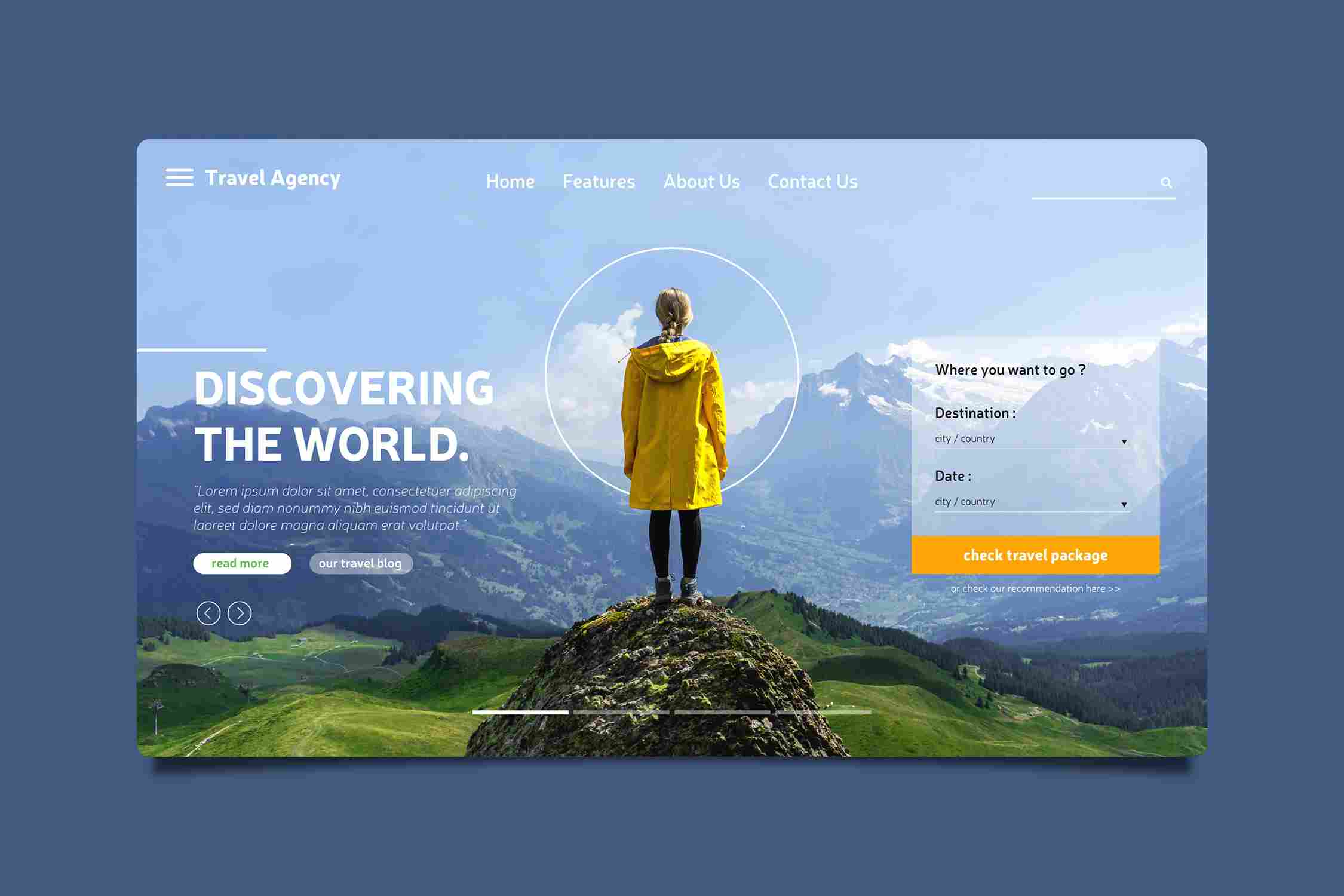What is Shopify? Beginners Guide for Zero to Hero
Shopify is a powerful e-commerce platform that allows anyone to create and run an online store. Whether you want to sell physical products, digital goods, or services, Shopify has everything you need to start, manage, and grow your business. In this guide, you will learn the basics of Shopify, how to set up your store, and how to optimize it for success.
Shopify is a powerful e-commerce platform that allows anyone to create and run an online store. Whether you want to sell physical products, digital products, services, or subscriptions, Shopify has everything you need to start, manage, and grow your online business.
In this blog post, we will cover the basics of Shopify and how you can use it to launch your own online store in no time. We will also share some tips and best practices to help you optimize your store and increase your sales.
What is Shopify and how does it work?
Shopify is a cloud-based software that lets you create a website and an online store using a simple and intuitive interface. You don't need any coding or design skills to use Shopify, as it offers hundreds of ready-made themes and templates that you can customize to suit your brand and preferences.
Shopify also provides you with a secure and reliable hosting service, meaning that you don't have to worry about maintaining or updating your website. Shopify handles everything from security, backups, updates, and performance for you.
Shopify also integrates with many third-party apps and services that can enhance the functionality and features of your store. For example, you can connect your store with payment gateways, shipping providers, marketing tools, analytics tools, customer service tools, and more.
Shopify charges a monthly fee for using its platform, which varies depending on the plan you choose. There are three main plans: Basic Shopify, Shopify, and Advanced Shopify. Each plan offers different features and benefits, such as the number of products you can sell, the amount of storage space you get, the transaction fees you pay, and the level of support you receive.
You can also opt for Shopify Lite or Shopify Plus, which are two additional plans that cater to specific needs. Shopify Lite is a low-cost option that allows you to sell products on social media platforms or existing websites using a buy button. Shopify Plus is a high-end option that offers enterprise-level features and support for large-scale businesses.
How to set up your Shopify store?
Setting up your Shopify store is easy and fast. Here are the steps you need to follow:
1. Sign up for a free 14-day trial on Shopify's website. You will need to enter your email address, password, and store name.
2. Choose a theme for your store from the Shopify Theme Store. You can browse by industry, style, or feature. You can also filter by free or paid themes.
3. Customize your theme using the Theme Editor. You can change the colors, fonts, images, layout, and content of your theme. You can also add or remove sections, pages, menus, and widgets.
4. Add products to your store using the Products page. You will need to enter the product name, description, price, images, variants, inventory, shipping options, and SEO settings.
5. Set up your payment methods using the Settings page. You can choose from various payment gateways supported by Shopify, such as PayPal, Stripe, Shopify Payments, etc. You will also need to enter your bank account details and tax information.
6. Set up your shipping options using the Settings page. You can choose from various shipping methods offered by Shopify or third-party providers. You can also set up shipping zones, rates, and labels.
7. Set up your domain name using the Online Store page. You can either buy a new domain name from Shopify or connect an existing one that you own.
8. Launch your store by removing the password protection from the Online Store page. You can also add a custom message or banner to announce your launch.
Congratulations! You have just created your own online store using Shopify!
How to optimize your Shopify store?
Creating your Shopify store is only the first step in your e-commerce journey. To succeed in the online market, you need to optimize your store and make it stand out from the competition.
Here are some tips and best practices to help you optimize your Shopify store:
- Use high-quality product images and videos that showcase your products in the best light.
- Write compelling product descriptions that highlight the benefits and features of your products.
- Use clear and catchy headlines and subheadings that capture the attention of your visitors.
- Use keywords and phrases that match the search intent of your target audience.
- Use social proof elements such as reviews, ratings, testimonials, and badges to build trust and credibility.
- Use calls-to-action buttons that encourage your visitors to take action such as buy now, add to cart, sign up, etc.
- Use cross-sell and upsell techniques to increase your average order value and customer lifetime value.
- Use discounts, coupons, free shipping offers, and loyalty programs to incentivize purchases and repeat customers.
- Use email marketing campaigns to nurture leads and customers with relevant and personalized messages.
- Use analytics tools such as Google Analytics or Shopify Analytics to track and measure your store's performance and identify areas for improvement.
Shopify is a great platform for anyone who wants to start an online business. It offers a simple and user-friendly interface, a wide range of features and integrations, and a reliable and secure hosting service.
With Shopify, you can create and run your own online store in no time, and optimize it to increase your sales and grow your business.
If you want to learn more about Shopify and how to use it effectively, check out our comprehensive Shopify guide for beginners. It will teach you everything you need to know about Shopify, from setting up your store to adding products, marketing your store, and more.
Share This Post
Related Articles
SEO With React: Best Practices and Strategies
In the fast-evolving world of web development, creating a stunning and user-friendly website is essential. However, in order to truly succeed in the digital realm, your website needs to be discoverable by search engines. This is where SEO (Search Engine Optimization) comes into play. When it comes to websites built with React, a popular JavaScript library for building dynamic user interfaces, there are specific challenges and strategies to consider. In this article, we'll dive into the world of SEO with React and explore the best practices to ensure your React-based website ranks high in search engine results.
Elevate Your Web Development and Digital Marketing Game with PAGEFIST
Discover how PAGEFIST, a leading web development company, can supercharge your web presence and digital marketing efforts. Explore industry-specific expertise and cutting-edge services!
What is the Landing Page?
A landing page is a web page that is designed to capture the attention of visitors and persuade them to take a specific action, such as signing up for a newsletter, downloading a free ebook, or buying a product. Landing pages are usually focused on a single goal and have minimal distractions, such as navigation menus or links to other pages. Landing pages are often used in online marketing campaigns to increase conversions and generate leads.
Website Designing and Development Company in Korba
Are you looking for a website designing and development company in Korba? If yes, then you have come to the right place. We are a team of experienced and creative web designers and developers who can help you create a stunning and functional website for your business. Whether you need a simple landing page, an e-commerce store, a blog, or a custom web application, we can handle it all. We use the latest technologies and best practices to ensure that your website is fast, secure, and user-friendly. Contact us today to get a free quote and consultation for your website project.
Web Development: Top Tools for Beginners
Web development is a broad and dynamic field that requires constant learning and updating of skills. If you are a beginner who wants to start your web development journey, you might be overwhelmed by the number of tools available. However, you don't need to master them all to create a functional and attractive website. Here are some of the top tools for beginners that can help you with web development
Related FAQ
No related FAQ.
Say Hello
To Your Dream