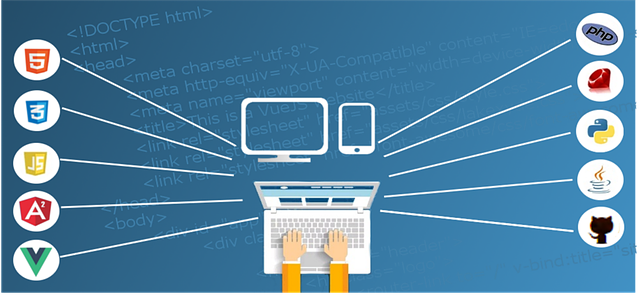Web Development: Top Tools for Beginners
Web development is a broad and dynamic field that requires constant learning and updating of skills. If you are a beginner who wants to start your web development journey, you might be overwhelmed by the number of tools available. However, you don't need to master them all to create a functional and attractive website. Here are some of the top tools for beginners that can help you with web development
If you are interested in web development, you might be overwhelmed by the number of tools and technologies available. How do you know which ones to learn and use? In this blog post, I will share some of the top tools for beginners that can help you create and maintain websites and web applications.
1. HTML, CSS, and JavaScript
These are the core languages of web development. HTML stands for HyperText Markup Language and it defines the structure and content of a web page. CSS stands for Cascading Style Sheets and it controls the appearance and layout of a web page. JavaScript is a programming language that adds interactivity and functionality to a web page. You need to learn these three languages to create any kind of website or web application.
2. Visual Studio Code
Visual Studio Code is a popular code editor that supports many languages and features. It has a user-friendly interface, syntax highlighting, code completion, debugging tools, extensions, and more. You can use Visual Studio Code to write, edit, run, and debug your code. It also has a built-in terminal, a source control integration, and a live server that allows you to preview your web page in real-time.
3. Bootstrap
Bootstrap is a framework that simplifies the development of responsive and mobile-friendly websites. It provides a set of ready-made components, such as buttons, forms, navigation bars, cards, modals, and more. You can use Bootstrap to create attractive and consistent web pages without writing too much CSS code. Bootstrap also has a grid system that helps you arrange your elements on different screen sizes.
4. jQuery
jQuery is a library that makes it easier to manipulate the HTML document, handle events, perform animations, and make Ajax requests. Ajax stands for Asynchronous JavaScript and XML and it allows you to exchange data with a server without reloading the page. jQuery simplifies the syntax and reduces the amount of code you need to write for common tasks. For example, you can use jQuery to select an element by its id, add or remove a class, hide or show an element, slide up or down an element, fade in or out an element, get or set an attribute or a value, append or prepend an element, send or receive data from a server and more.
5. Firebase
Firebase is a platform that provides various services for web development, such as authentication, database, storage, hosting, analytics, and more. You can use Firebase to add features and functionality to your web application without setting up your own server or backend. For example, you can use Firebase to create user accounts, store and retrieve data, upload and download files, host your web application on a secure domain, track user behavior and performance, and more.
Share This Post
Related Articles
WordPress Plugins: A Guide for Beginners
WordPress plugins are software components that extend the functionality and features of the WordPress platform. They can help you create and manage various types of websites, such as blogs, e-commerce, portfolios, forums, and more. WordPress plugins are easy to install and customize, and there are thousands of free and premium options available for different purposes and niches. Some of the most popular WordPress plugins are WooCommerce, Yoast SEO, Elementor, Jetpack, and Contact Form 7.
Website Designing and Development Company in Chhattisgarh
Welcome to pagefist, the best Website Designing and Development Company in Chhattisgarh. We offer high-quality web solutions for your business needs. Whether you need a stunning website, a powerful e-commerce platform, or a custom web application, we have the expertise and experience to deliver it. Contact us today and let us help you grow your online presence with pagefist.
A Beginner's Guide to Using Git for Version Control in Web Development Projects
Git is a popular tool for managing web development projects. It allows you to track changes, collaborate with others, and revert to previous versions of your code. In this guide, we will cover some basic concepts and commands of Git, such as repositories, branches, commits, and pull requests. By the end of this guide, you should be able to use Git for your own web development projects.
Website Designing and Development Company in Bilaspur
If you are looking for a reliable and professional website designing and development company in Bilaspur, you should consider Pagefist. Pagefist has a team of experienced and skilled web designers and developers who can create stunning and functional websites for any business or purpose. Whether you need a simple landing page, a complex e-commerce site, or a custom web application, Pagefist can deliver it with quality and efficiency. Pagefist is the best choice for your web design and development needs in Bilaspur.
How Web Development Enhances SEO
Discover how optimizing your web development practices, from site speed to clean code, can significantly boost your SEO and improve search rankings.
Related FAQ
No related FAQ.
Say Hello
To Your Dream