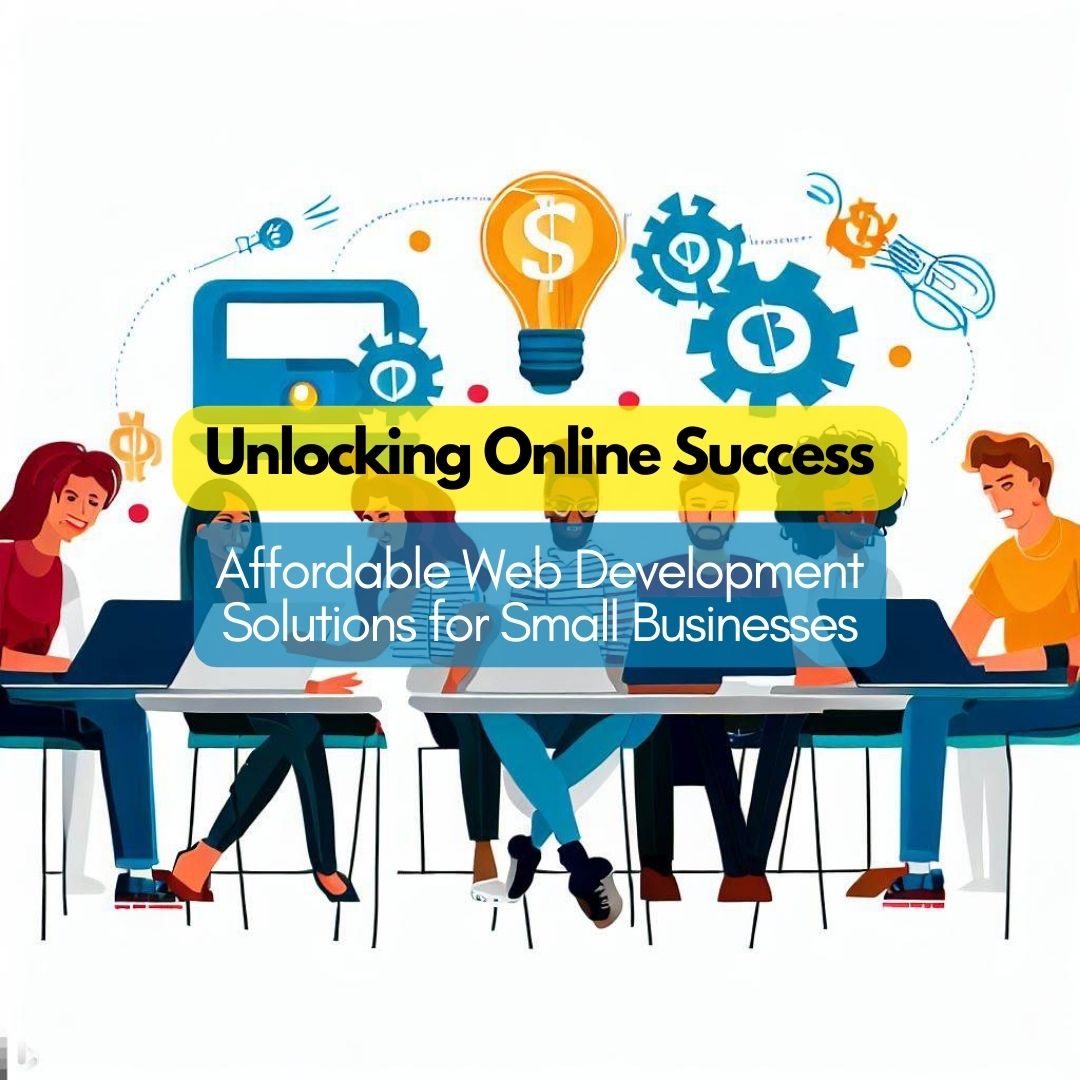How to Achieve Cost-Effective Web Development for Small Businesses
Discover strategies and tips for small businesses to create an impactful online presence without breaking the bank. Learn how to make the most of your budget while ensuring an effective and user-friendly website.
In today's digital age, having a strong online presence is crucial for the success of any business, regardless of its size. For small businesses, creating a functional and visually appealing website is essential to attract customers and establish credibility. However, budget constraints can often pose a challenge. The good news is that there are several ways to achieve cost-effective web development without compromising on quality. In this article, we'll explore strategies that can help small businesses build impactful websites without breaking the bank.
1. Plan and Set Clear Objectives
Before diving into web development, it's important to define your goals and objectives. Consider what you want to achieve with your website – whether it's to showcase your products, provide information about your services, or facilitate online sales. Having a clear plan in place will help you avoid unnecessary expenses and focus on the features that truly matter to your business.
2. Choose the Right Content Management System (CMS)
Selecting the right CMS can significantly impact your web development costs. Opt for a CMS that aligns with your budget and technical expertise. Open-source platforms like WordPress, Joomla, or Drupal offer flexibility and cost-effectiveness, as they provide a wide range of themes, plugins, and customization options without the need for extensive coding.
3. Utilize Pre-Made Templates
Designing a website from scratch can be time-consuming and expensive. Consider using pre-made templates that are specifically designed for your industry or business type. These templates often come with customizable features, allowing you to tailor the design to your brand while saving on design and development costs.
4. Optimize for Mobile Devices
In today's mobile-first world, ensuring your website is responsive and mobile-friendly is essential. Mobile optimization not only improves the user experience but also enhances your website's search engine rankings. Many CMS platforms offer responsive templates, simplifying the process of creating a mobile-friendly site without incurring additional costs.
5. Focus on Essential Features
Identify the essential features your website needs to fulfill its purpose. Avoid unnecessary bells and whistles that might inflate your development costs. Prioritize features such as clear navigation, contact information, a user-friendly checkout process (for e-commerce sites), and easy-to-find content.
6. DIY vs. Professional Help
Depending on your technical skills, you might consider building the website yourself using user-friendly website builders. These platforms offer drag-and-drop functionality and templates that can simplify the development process. Alternatively, hiring a freelance web developer or a small web development agency can be cost-effective compared to larger agencies.
7. Regular Maintenance and Updates
Investing in regular maintenance and updates is essential for the longevity of your website. Keeping your CMS, plugins, and themes up to date helps prevent security vulnerabilities and ensures optimal performance. While this might involve some ongoing costs, it's more cost-effective than dealing with major issues later on.
8. Leverage Free and Affordable Tools
There are numerous free and affordable tools available online that can enhance your website's functionality and appearance. From graphic design tools to analytics platforms, these resources can help you achieve professional results without spending a fortune.
Creating a cost-effective website for your small business doesn't mean compromising on quality. At PAGEFIST, we understand the importance of building an impactful online presence without straining your budget. By following our proven strategies and expert tips, you can develop a functional and visually appealing website that resonates with your audience. Our team specializes in helping small businesses harness the power of the web to achieve their goals.
Remember, a well-designed website is an investment in the future success of your business. With our expertise and the right approach, you can achieve a strong online presence that leaves a lasting impression. Ready to get started? Contact us today and let's collaborate to bring your vision to life.
Share This Post
Related Articles
Spreading Hope and Awareness: Web Development's Role in Nonprofit(NPO and NGO) Success
Discover how web development plays a pivotal role in the success of nonprofit organizations (NPOs) and non-governmental organizations (NGOs). Learn how web development creates engaging digital presences, boosts visibility through SEO, fosters connections, and provides valuable data analytics. Explore the heartwarming real-world impact of web development in changing lives and spreading hope and awareness.
A Beginner's Guide to Using Git for Version Control in Web Development Projects
Git is a popular tool for managing web development projects. It allows you to track changes, collaborate with others, and revert to previous versions of your code. In this guide, we will cover some basic concepts and commands of Git, such as repositories, branches, commits, and pull requests. By the end of this guide, you should be able to use Git for your own web development projects.
What is the difference between HTML and XHTML?
HTML and XHTML are both markup languages that are used to create web pages. HTML stands for HyperText Markup Language, while XHTML stands for eXtensible HyperText Markup Language. The main difference between HTML and XHTML is that XHTML follows the rules of XML, which is a more strict and well-formed syntax than HTML.
E-Commerce Website Development: Turning Clicks into Cash
Discover the art of turning virtual clicks into real cash with effective e-commerce website development. Learn strategies to boost your online sales and revenue!
25 Blog Topics for Web Development Company's Success
Looking to elevate your web development company's blog game? Dive into these 25 enchanting blog topics for web development that will cast a spell on your audience and keep them coming back for more!
Related FAQ
No related FAQ.
Say Hello
To Your Dream