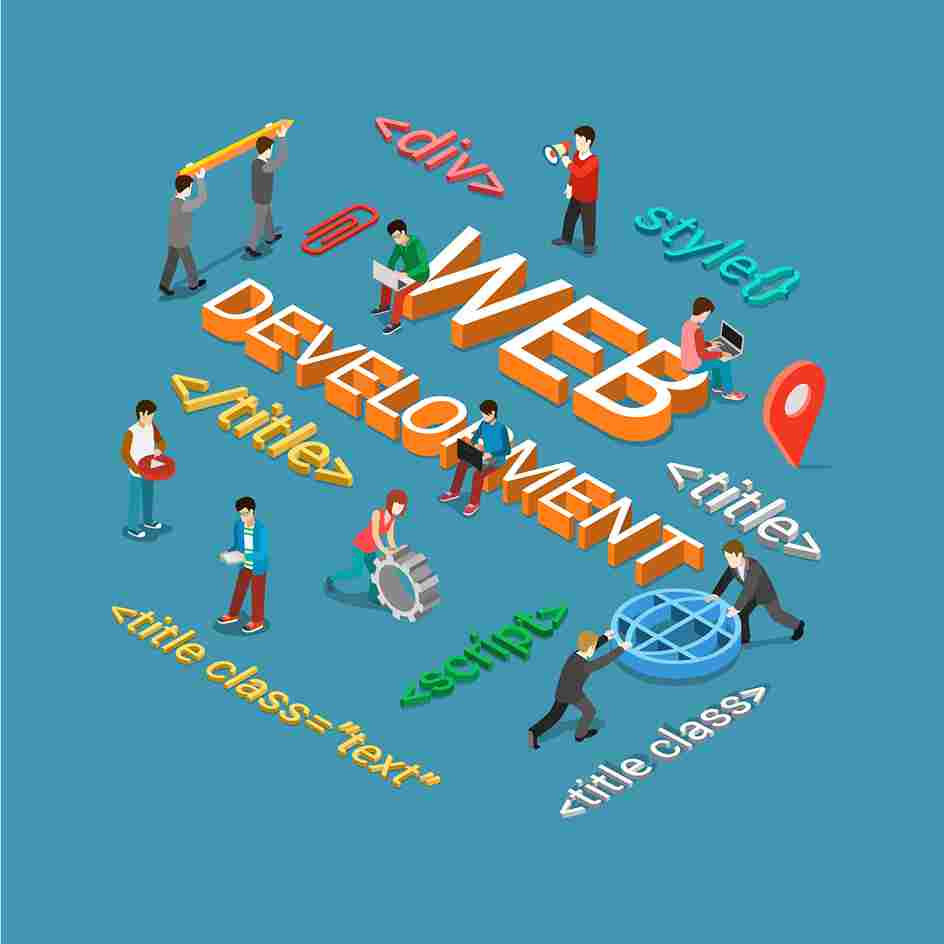What Is a Content Management System (CMS)?
CMS stands for Content Management System, which is a software application that allows users to create, manage, and publish digital content on a website or a web platform. A CMS typically consists of two main components: a content management application (CMA) that enables users to edit and modify content without coding, and a content delivery application (CDA) that delivers the content to the end-users through a web server. Some examples of popular CMS platforms are WordPress, Drupal, Joomla, and Shopify.
A content management system (CMS) is a software application that allows users to create, manage, and publish digital content on a website or a web platform. A CMS typically consists of two main components: a content management application (CMA) and a content delivery application (CDA).
The CMA is the user interface that allows users to add, edit, delete, and organize content on their website. The CDA is the backend system that stores and delivers content to website visitors. A CMS can also provide additional features such as templates, themes, plugins, modules, extensions, and widgets that enhance the functionality and appearance of the website.
Some of the benefits of using a CMS are:
- It simplifies the process of creating and updating web content, without requiring technical skills or coding knowledge.
- It allows multiple users to collaborate on the same website, with different roles and permissions.
- It enables users to manage and maintain their websites from any device and location, as long as they have internet access.
- It improves the performance, security, and scalability of the website, by reducing server load and providing automatic backups and updates.
- It facilitates the integration of the website with other applications and services, such as social media, analytics, e-commerce, and email marketing.
Some of the challenges of using a CMS are:
- It can be expensive and time-consuming to set up, customize, and maintain a CMS, depending on the complexity and size of the website.
- It can pose security risks if the CMS is not updated regularly or configured properly, exposing the website to hackers and malware.
- It can affect the SEO (search engine optimization) of the website, by generating duplicate or low-quality content, or by limiting the control over the URL structure and metadata.
- It can limit the creativity and flexibility of the website design, by restricting the options and features available in the CMS.
Some of the popular CMS platforms are:
- WordPress: WordPress is an open-source CMS that powers more than 40% of all websites on the internet. It is known for its ease of use, versatility, and a large community of developers and users. WordPress offers thousands of themes and plugins that can be used to create any type of website, from blogs and portfolios to e-commerce and membership sites.
- Drupal: Drupal is another open-source CMS that is used by many large organizations and government agencies. It is known for its robustness, security, and scalability. Drupal offers a high level of customization and flexibility, but it also requires more technical skills and resources to set up and manage.
- Joomla: Joomla is a third open-source CMS that is used by millions of websites worldwide. It is known for its user-friendliness, extensibility, and multilingual support. Joomla offers hundreds of templates and extensions that can be used to create various types of websites, from news portals and magazines to social networks and online forums.
- Squarespace: Squarespace is a proprietary CMS that provides an all-in-one solution for creating and hosting websites. It is known for its sleek design, intuitive interface, and responsive templates. Squarespace offers a range of features and tools that can be used to create professional-looking websites, from portfolios and blogs to e-commerce and online booking systems.
- Wix: Wix is another proprietary CMS that allows users to create and host websites for free or with a premium plan. It is known for its drag-and-drop functionality, artificial design intelligence (ADI), and app market. Wix offers a variety of templates and apps that can be used to create stunning websites, from personal pages and resumes to business sites and online stores.
A content management system (CMS) is a powerful tool that can help users create, manage, and publish digital content on their websites. However, choosing the right CMS depends on several factors such as the purpose, budget, skills, and preferences of the user. Therefore, it is important to research and compare different CMS options before deciding which one to use for your website project.
Share This Post
Related Articles
Website Designing and Development Company in Bilaspur
If you are looking for a reliable and professional website designing and development company in Bilaspur, you should consider Pagefist. Pagefist has a team of experienced and skilled web designers and developers who can create stunning and functional websites for any business or purpose. Whether you need a simple landing page, a complex e-commerce site, or a custom web application, Pagefist can deliver it with quality and efficiency. Pagefist is the best choice for your web design and development needs in Bilaspur.
Website Designing and Development Company in Raipur
Welcome to our website! We are a professional website designing and development company in Raipur. We offer a range of services to help you create an online presence that suits your needs and goals. Whether you need a simple landing page, a complex e-commerce site, or anything in between, we have the skills and experience to deliver. Contact us today for a free consultation and quote!
Cracking the Code: A Beginner's Guide to Web Development
Dive into the world of web development with our beginner's guide! Learn HTML, CSS, JavaScript, and more. Become a coding wizard today!
WordPress Plugins: A Guide for Beginners
WordPress plugins are software components that extend the functionality and features of the WordPress platform. They can help you create and manage various types of websites, such as blogs, e-commerce, portfolios, forums, and more. WordPress plugins are easy to install and customize, and there are thousands of free and premium options available for different purposes and niches. Some of the most popular WordPress plugins are WooCommerce, Yoast SEO, Elementor, Jetpack, and Contact Form 7.
Explain what are the key responsibilities of a Web Developer?
A web developer is a professional who designs, builds, and maintains websites and web applications.
Related FAQ
No related FAQ.
Say Hello
To Your Dream