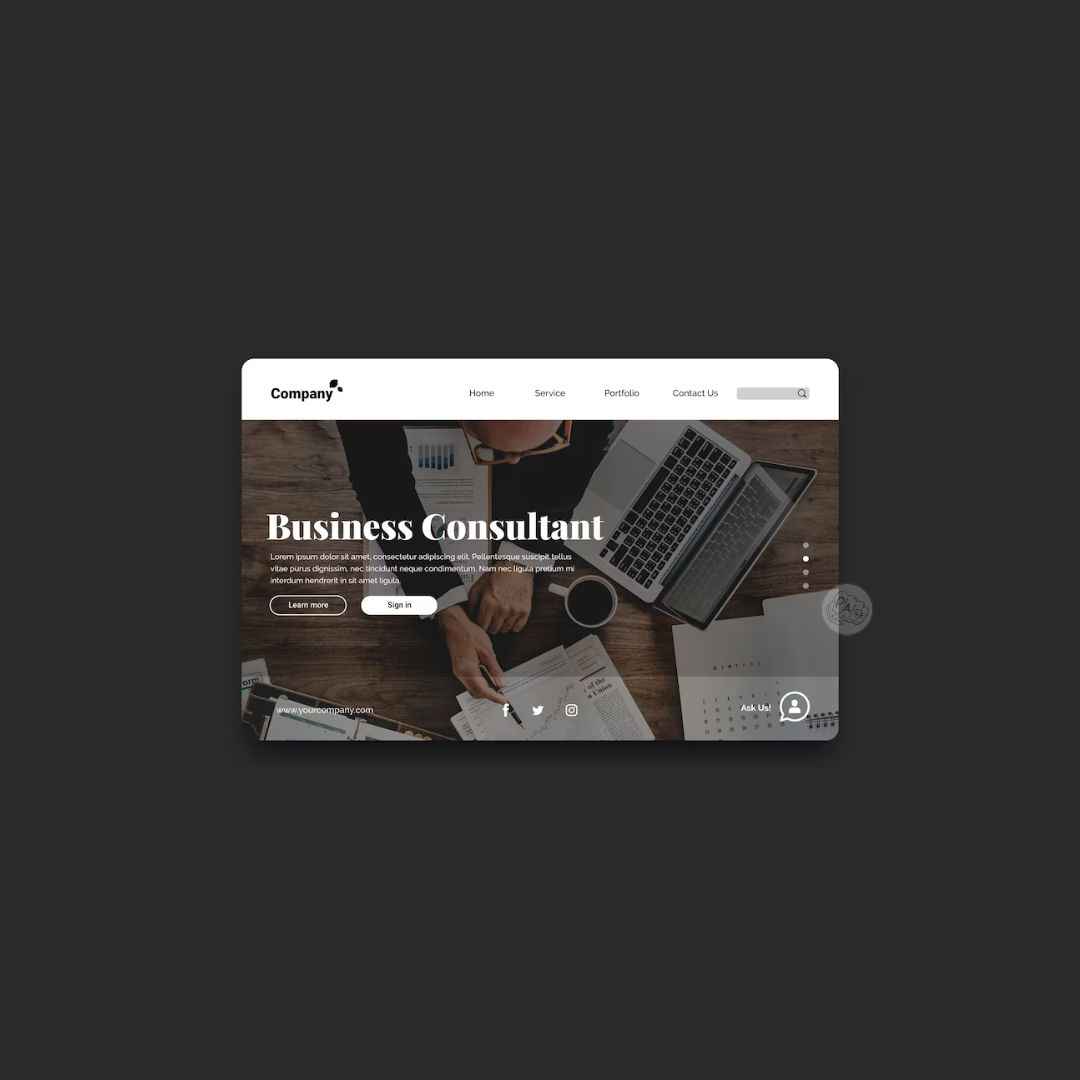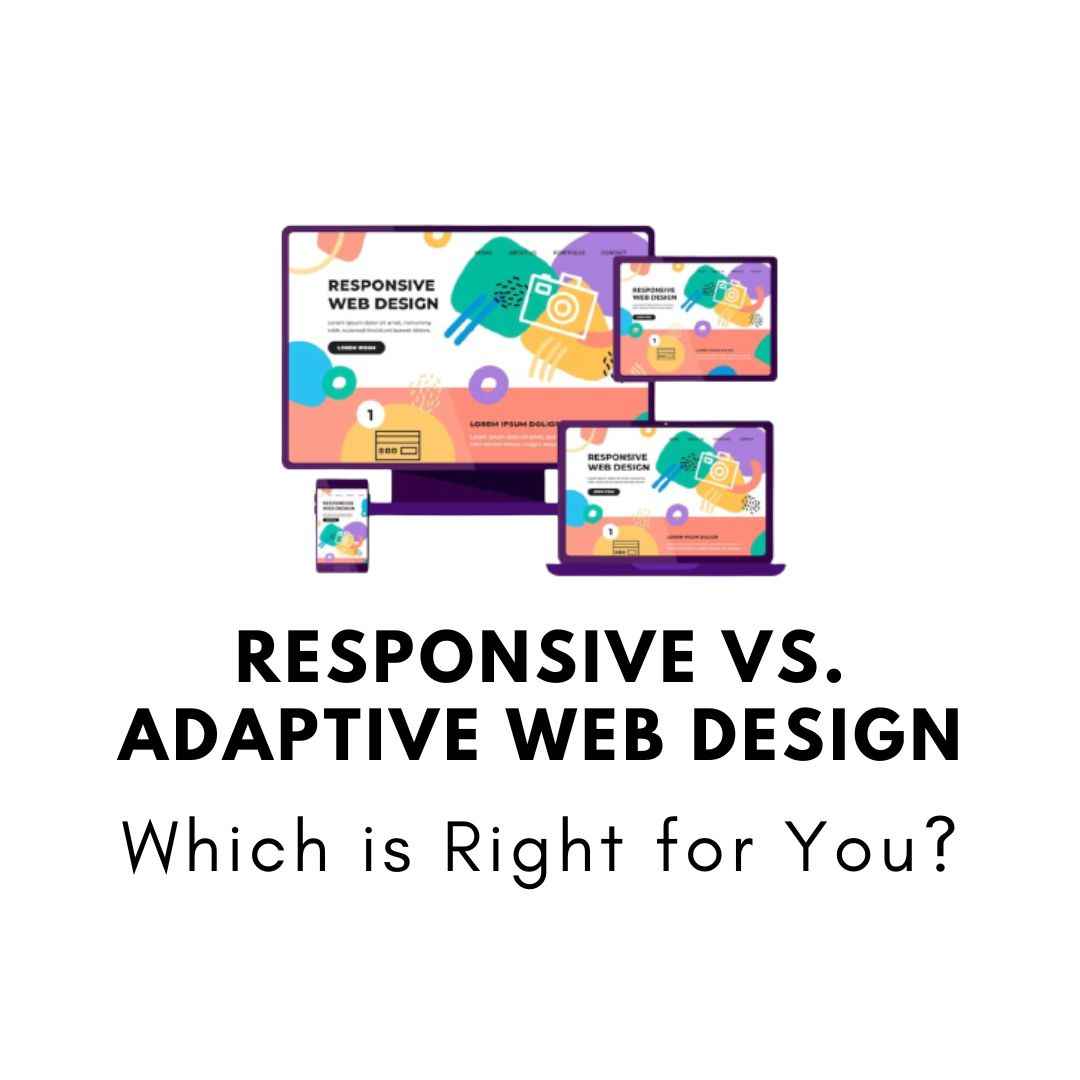What Is WordPress? A Beginner's Guide
WordPress is a powerful and versatile software platform that allows you to create and manage websites, blogs, online stores, and more. WordPress is open source, which means it is free to use and customize, and it has a large community of developers and users who contribute to its improvement and support. WordPress is also easy to use, with a user-friendly interface that lets you create and edit content, install themes and plugins, and manage your site settings. WordPress is the most popular website creation tool in the world, powering over 40% of the web.
WordPress is a popular software platform that allows you to create and manage your own website or blog. WordPress powers over 40% of all websites on the internet, making it the most widely used website builder in the world. But what exactly is WordPress and how does it work? In this beginner's guide, we will explain what WordPress is, how it differs from other website builders, and what you can do with it.
What is WordPress?
WordPress is an open-source software that anyone can use, modify, and distribute for free. Open-source means that the source code of the software is publicly available and can be improved by anyone who wants to contribute. WordPress is written in PHP, a programming language that runs on a web server. WordPress also uses a database, usually MySQL, to store and retrieve the content of your website.
WordPress is not just a software, but also a community of developers, designers, and users who create and share thousands of themes, plugins, and other tools that extend the functionality of WordPress. Themes are templates that control the appearance and layout of your website. Plugins are add-ons that add new features and capabilities to your website. You can find thousands of free and premium themes and plugins in the official WordPress directory or from third-party sources.
How does WordPress work?
To use WordPress, you need two things: a domain name and a web hosting service. A domain name is the address of your website on the internet, such as www.example.com. A web hosting service is a company that provides the server space and resources to run your website. You can buy a domain name and a web hosting service from various providers, or you can use a free WordPress.com account that gives you both.
Once you have a domain name and a web hosting service, you need to install WordPress on your server. This can be done manually by downloading the WordPress software from wordpress.org and uploading it to your server, or automatically by using a one-click installer provided by your web host. After installing WordPress, you can access your website's dashboard by adding /wp-admin to the end of your domain name, such as www.example.com/wp-admin. From the dashboard, you can customize your website's settings, appearance, content, and features.
What can you do with WordPress?
WordPress is a versatile platform that can be used for many types of websites, such as blogs, e-commerce stores, portfolios, news sites, online courses, forums, social networks, and more. You can create any kind of website you want with WordPress by choosing a suitable theme and installing the necessary plugins. You can also use WordPress as a content management system (CMS) that allows you to easily create and edit pages, posts, media files, menus, widgets, and other elements of your website.
WordPress also gives you full control over your website's design and functionality. You can customize your theme's options, colors, fonts, backgrounds, headers, footers, sidebars, and more. You can also use a page builder plugin or a code editor to create custom layouts and designs for your pages and posts. You can also add custom code snippets or functions to your website's files or use a child theme to make changes without affecting the original theme.
WordPress is also SEO-friendly, meaning that it helps your website rank higher in search engines like Google or Bing. WordPress has built-in features that make your website fast, secure, responsive, and easy to navigate. You can also use SEO plugins like Yoast SEO or Rank Math to optimize your website's titles, descriptions, keywords, sitemaps, breadcrumbs, schema markup, and more.
WordPress is also compatible with many other tools and services that can enhance your website's performance and functionality. For example, you can use Google Analytics to track your website's traffic and behavior; Mailchimp to build an email list and send newsletters; WooCommerce to sell products or services online; Elementor to create stunning landing pages; Jetpack to add security features; Akismet to prevent spam comments; Contact Form 7 to create contact forms; WPForms to create surveys or quizzes; LearnDash to create online courses; BuddyPress to create social networks; bbPress to create forums; and many more.
Conclusion
WordPress is a powerful and flexible platform that allows you to create any kind of website you want. Whether you are a beginner or an expert, WordPress has something for everyone. You can use WordPress to express yourself online; share your knowledge or passion; showcase your work or portfolio; sell your products or services; educate or entertain your audience; connect with other people; or simply have fun.
If you want to learn more about WordPress or get started with creating your own website or blog using WordPress,
Share This Post
Related Articles
Website Designing and Development Company in Raipur
Welcome to our website! We are a professional website designing and development company in Raipur. We offer a range of services to help you create an online presence that suits your needs and goals. Whether you need a simple landing page, a complex e-commerce site, or anything in between, we have the skills and experience to deliver. Contact us today for a free consultation and quote!
Explain what are the key responsibilities of a Web Developer?
A web developer is a professional who designs, builds, and maintains websites and web applications.
10 Key Elements Every Business Website Should Have for Success!
Discover the 10 essential elements that can transform your business website into a powerhouse of success. From killer content to user-friendly navigation, we've got you covered!
Responsive vs. Adaptive Web Design: Which is Right for You?
Explore the battle between responsive and adaptive web design. Discover the pros, cons, and use cases for each approach to make an informed decision for your website.
Payment Gateway Integration: A Comprehensive Guide
Learn how to seamlessly integrate payment gateways like PayU, Instamojo, CCAvenue, and more into your website or app. Enhance security, streamline transactions, and boost customer satisfaction with our comprehensive guide.
Related FAQ
No related FAQ.
Say Hello
To Your Dream