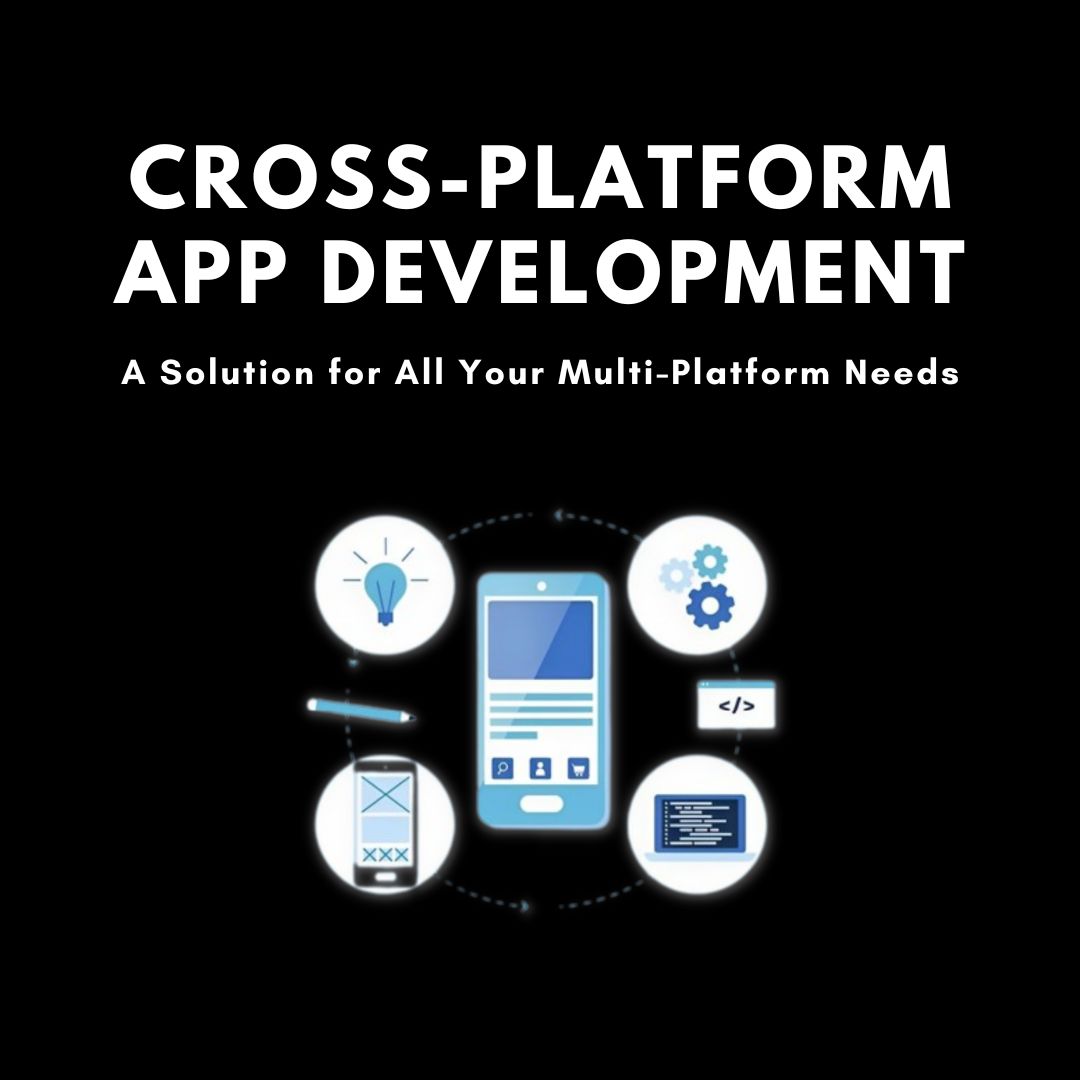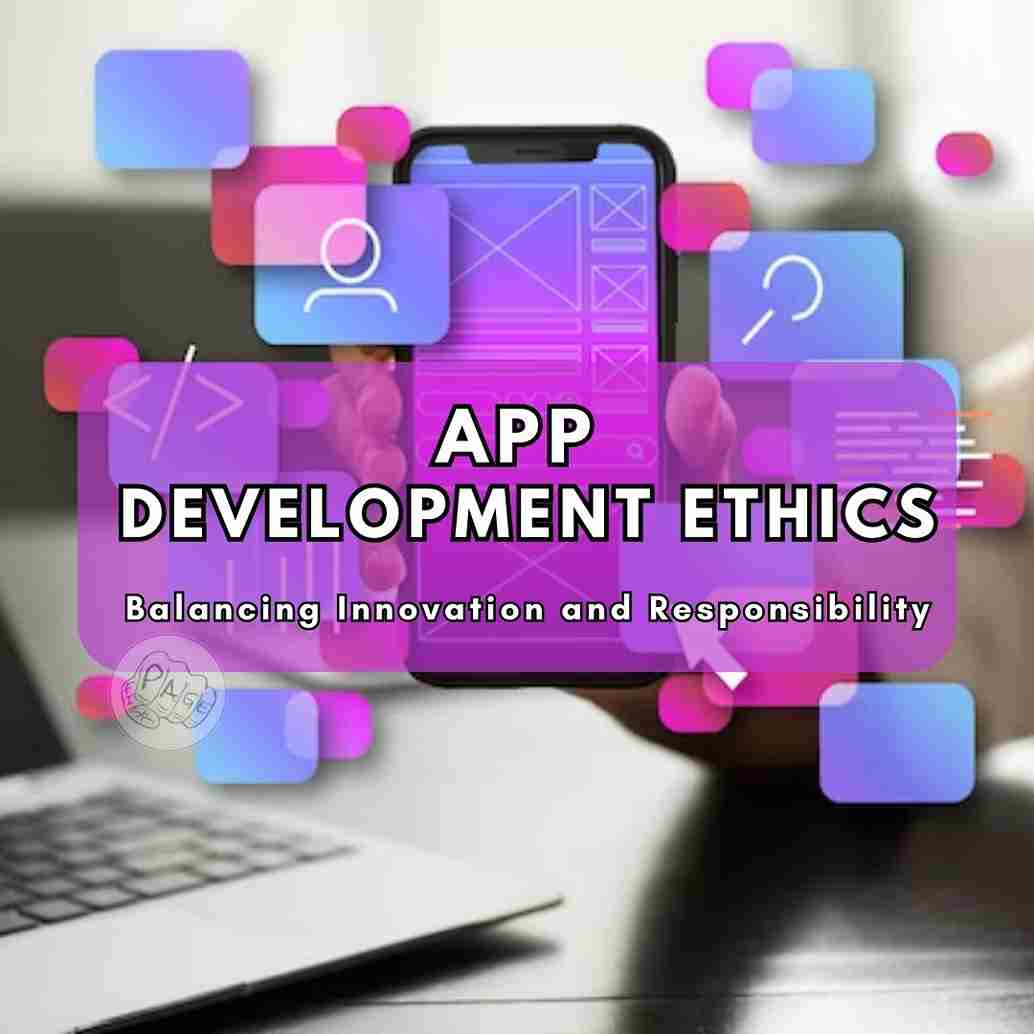Develop iPhone App and Become an IOS Mobile App Developer
If you want to develop an iPhone app, you need to have some basic skills and tools. First, you need to know how to code in Swift, the official programming language for iOS. Swift is a modern and powerful language that lets you create fast and responsive apps. Second, you need to have a Mac computer and Xcode, the integrated development environment (IDE) for iOS. Xcode is where you write, test, debug, and deploy your app. Third, you need to have an Apple Developer account and a device to test your app on. An Apple Developer account lets you access the App Store, where you can distribute your app to millions of users. A device, such as an iPhone or an iPad, lets you see how your app looks and works on a real screen.
If you are interested in creating apps for the iPhone, iPad, and other Apple devices, you might want to consider becoming an iOS mobile app developer. iOS is one of the most popular and widely used mobile operating systems in the world, and it offers a lot of opportunities for developers to create engaging and useful applications. In this blog post, we will cover some of the steps and skills you need to become an iOS mobile app developer.
1. Learn Swift
Swift is the official programming language for iOS development, and it is designed to be fast, expressive, and safe. Swift is based on Objective-C, which was the previous language for iOS development, but it has many modern features and improvements that make it easier and more enjoyable to use. You can learn Swift through online courses, books, tutorials, or by following the official documentation from Apple.
2. Get Familiar with Xcode
Xcode is the integrated development environment (IDE) for iOS development, and it is where you write, test, debug, and deploy your apps. Xcode provides many tools and features to help you create high-quality apps, such as code completion, syntax highlighting, interface builder, simulator, debugger, testing framework, and more. You can download Xcode for free from the Mac App Store.
3. Understand the iOS App Architecture
iOS apps follow a specific architecture that defines how the different components of the app interact with each other and with the system. The main components of an iOS app are:
- The app delegate: This is a class that responds to app-related events, such as launching, terminating, entering the background or foreground, receiving notifications, etc.
- The view controllers: These are classes that manage the user interface (UI) of the app, such as displaying views, handling user input, navigating between screens, etc.
- The views: These are objects that draw the UI elements on the screen, such as buttons, labels, images, etc.
- The models: These are classes that store and manipulate the data of the app, such as user preferences, settings, database records, etc.
You can learn more about the iOS app architecture from the official documentation from Apple.
4. Master the iOS Frameworks
iOS frameworks are collections of classes and resources that provide specific functionalities for your app. For example, UIKit is a framework that provides UI elements and interactions, Foundation is a framework that provides basic data types and utilities, Core Data is a framework that provides data persistence and management, etc. There are many frameworks available for iOS development, and you should familiarize yourself with them depending on your app's needs and features. You can find a list of all the frameworks from the official documentation from Apple.
5. Build Your Portfolio
One of the best ways to showcase your skills and experience as an iOS mobile app developer is to build your own portfolio of apps. You can create apps for yourself or for clients, or you can contribute to open-source projects. You can also publish your apps on the App Store or share them on GitHub or other platforms. Having a portfolio of apps will help you demonstrate your abilities and knowledge to potential employers or clients.
6. Keep Learning and Improving
iOS development is a dynamic and evolving field that requires constant learning and improvement. You should always keep up with the latest trends and technologies in iOS development, such as new versions of Swift and Xcode, new frameworks and APIs, new design patterns and best practices, etc. You can also join online communities and forums where you can interact with other developers, ask questions, share tips and resources, etc.
Becoming an iOS mobile app developer is not an easy task, but it is a rewarding and fulfilling career path for anyone who loves creating apps for Apple devices. By following these steps and skills, you can start your journey toward becoming an iOS mobile app developer.
Share This Post
Related Articles
Cross-Platform App Development: A Solution for All Your Multi-Platform Needs
Explore the world of Cross-Platform App Development, a cost-efficient solution for clients looking to develop apps that work on multiple platforms. Discover the benefits, frameworks, and FAQs surrounding this innovative approach!
Java vs Kotlin for Android: A Comparison of the Two Popular Programming Languages
Java and Kotlin are two popular programming languages for developing Android applications. Both languages have their own advantages and disadvantages, and choosing between them depends on various factors such as project requirements, developer preferences, code readability, performance, compatibility, and support. In this article, we will compare some of the main features and differences of Java and Kotlin for Android development.
Top Mobile App Development Frameworks in 2024: A Comprehensive Guide
Explore the top mobile app development frameworks in 2024, including Swiftic, Native Scripts, React Native, Xamarin, Ionic, Sencha Ext JS, Onsen UI, Flutter, Corona, and JQuery Mobile. Learn which framework suits your project's needs and stay ahead in the ever-evolving world of mobile app development.
App Development Ethics: Balancing Innovation and Responsibility
Dive into the world of app development ethics, where innovation and responsibility intersect. Explore the challenges, dilemmas, and solutions in this ever-evolving digital landscape.
Android App Development Roadmap
If you want to become a successful Android app developer, you need to follow a roadmap that covers the essential skills and tools you need to master. Here is a possible roadmap for Android app development.
Related FAQ
No related FAQ.
Say Hello
To Your Dream