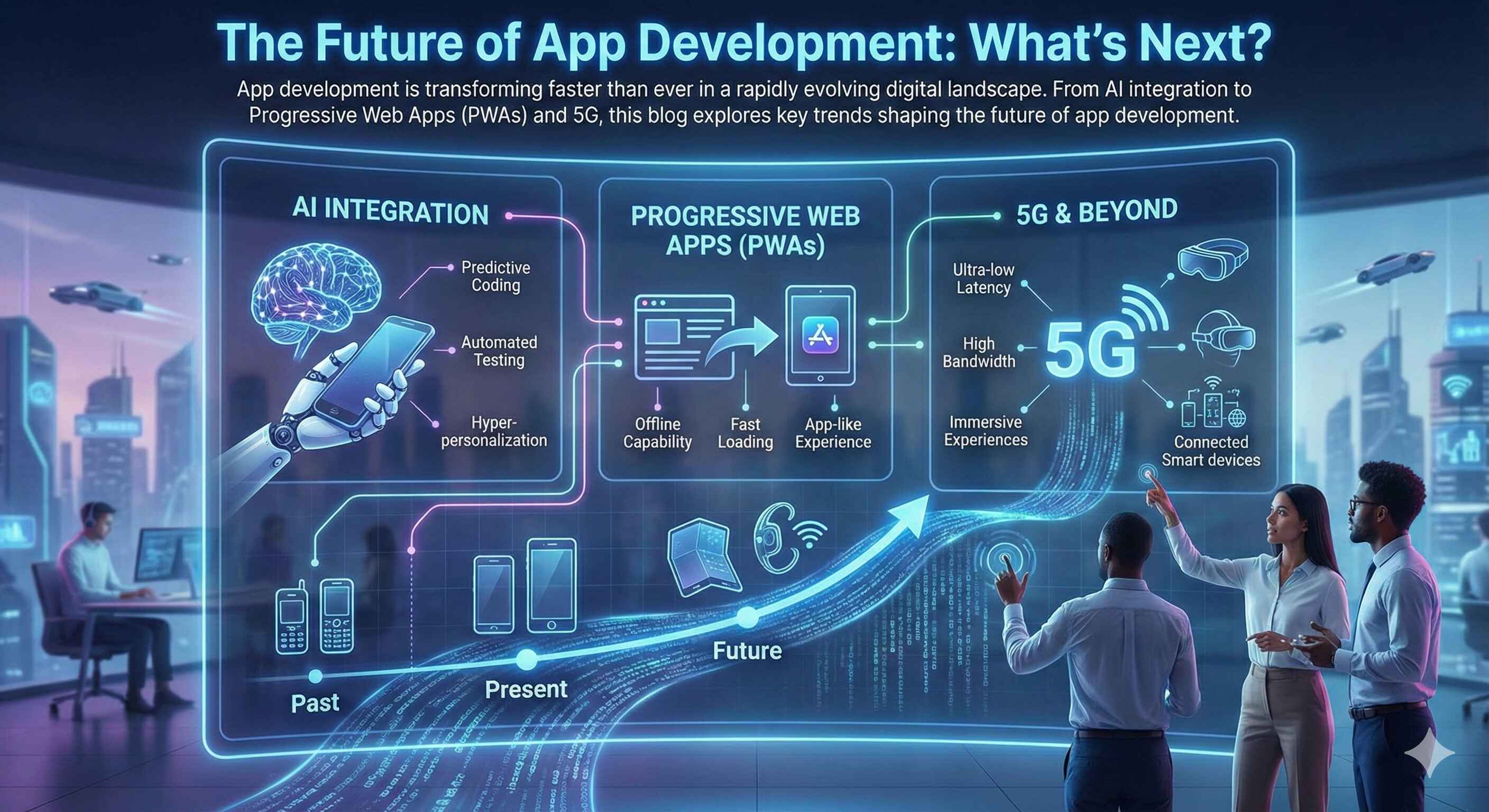What is Flutter Framework?
Flutter is a cross-platform framework that allows developers to create applications for different operating systems, such as Android, iOS, Windows, Linux, and Mac. Flutter uses a single codebase and a declarative UI approach to simplify the development process and improve the performance and quality of the applications. Flutter also supports hot reload and hot restart features, which enable faster iterations and debugging.
Flutter is a cross-platform framework that allows developers to create beautiful and fast applications for multiple devices, such as iOS, Android, Windows, Linux, and the web. Flutter uses a single codebase written in Dart, a modern and expressive programming language that supports both object-oriented and functional paradigms. Flutter also provides a rich set of widgets, animations, and tools that make the development process easier and more enjoyable.
One of the main advantages of Flutter is its performance. Flutter apps run on a thin layer of C/C++ code that communicates directly with the native platform, avoiding the overhead of other frameworks that use JavaScript bridges or interpreters. Flutter also uses a declarative UI approach that enables hot reload and hot restart, which means developers can see the changes they make to the code instantly on the screen, without losing the app state or restarting the app.
Another benefit of Flutter is its expressive and customizable UI. Flutter apps can adapt to any design language, such as Material Design or Cupertino, and can also create their own unique look and feel. Flutter widgets are composed of smaller widgets that can be reused and customized to fit different scenarios. Flutter also supports stateful hot reload, which allows developers to change the widget tree dynamically at runtime and see the results immediately.
Flutter is not only a framework but also a platform. It comes with a set of tools that help developers with various aspects of app development, such as testing, debugging, building, deploying, and optimizing. Some of these tools include:
- Flutter SDK: The core library that provides the basic functionality of Flutter, such as widgets, animations, rendering, and gestures.
- Flutter CLI: A command-line interface that allows developers to create, run, test, and debug Flutter apps from the terminal.
- Flutter Inspector: A tool that shows the widget tree and properties of a running Flutter app, and allows developers to inspect and modify the UI interactively.
- Flutter DevTools: A suite of web-based tools that provide advanced features for debugging, profiling, and performance optimization of Flutter apps.
- Dart DevTools: A set of tools that help developers with coding and debugging Dart code, such as code completion, syntax highlighting, formatting, refactoring, analysis, testing, and documentation.
- DartPad: An online playground that allows developers to write and run Dart and Flutter code in the browser, without installing anything.
- Flutter Gallery: A collection of sample apps that showcase the capabilities and features of Flutter.
Flutter is a versatile and powerful framework that can be used for various types of applications, such as:
- Mobile apps: Flutter can create native-like apps for iOS and Android with high performance and quality.
- Web apps: Flutter can compile to web standards such as HTML, CSS, and JavaScript, and deliver web experiences that are fast, responsive, and progressive.
- Desktop apps: Flutter can build desktop applications for Windows, Linux, and macOS with a native look and feel and access to system APIs.
- Embedded apps: Flutter can run on embedded devices such as Raspberry Pi or Google Home Hub with minimal resources and hardware requirements.
Flutter is an open-source project that is supported by a large and active community of developers and contributors. It is also backed by Google, which uses Flutter for many of its products and services, such as Google Ads, Google Pay, Stadia, Nest Hub, etc. Flutter is constantly evolving and improving to meet the needs and expectations of its users.
Flutter is a framework that offers a unique and exciting way to create applications for multiple platforms with ease and efficiency. It is a great choice for developers who want to build beautiful, fast, and reliable apps with less code and more fun.
Share This Post
Related Articles
Android App Development Roadmap
If you want to become a successful Android app developer, you need to follow a roadmap that covers the essential skills and tools you need to master. Here is a possible roadmap for Android app development.
Top Mobile App Development Frameworks in 2024: A Comprehensive Guide
Explore the top mobile app development frameworks in 2024, including Swiftic, Native Scripts, React Native, Xamarin, Ionic, Sencha Ext JS, Onsen UI, Flutter, Corona, and JQuery Mobile. Learn which framework suits your project's needs and stay ahead in the ever-evolving world of mobile app development.
App Development for Beginners
If you are interested in app development but have no prior experience, this guide will help you get started. App development is the process of creating software applications that run on various devices, such as smartphones, tablets, computers, or smartwatches. There are many tools and platforms that you can use to create apps, depending on your goals, preferences, and skills.
The Future of App Development: What’s Next?
App development is transforming faster than ever in a rapidly evolving digital landscape. From AI integration to Progressive Web Apps (PWAs) and 5G, this blog explores key trends shaping the future of app development.
App Development: A Guide for Beginners
If you are interested in creating your own mobile or web applications, this guide will help you get started. App development is a rewarding and challenging field that requires creativity, technical skills, and a passion for solving problems. In this guide, you will learn the basics of app development.
Related FAQ
No related FAQ.
Say Hello
To Your Dream