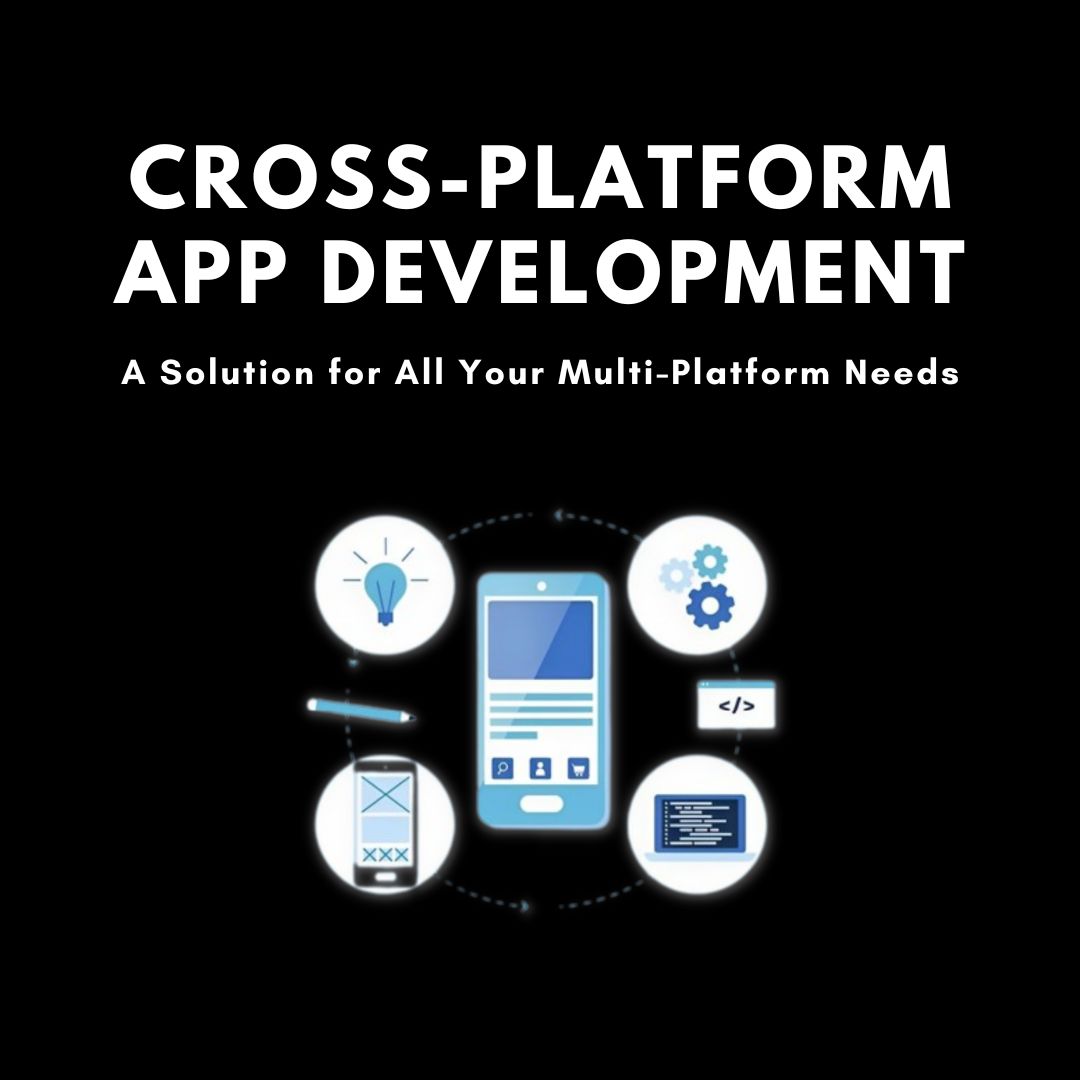App Development for Beginners
If you are interested in app development but have no prior experience, this guide will help you get started. App development is the process of creating software applications that run on various devices, such as smartphones, tablets, computers, or smartwatches. There are many tools and platforms that you can use to create apps, depending on your goals, preferences, and skills.
If you have ever wanted to create your own app, but you don't know where to start, this blog post is for you. In this post, I will guide you through the basic steps of app development, from choosing an idea to publishing your app on the app store. Whether you want to make an app for fun, for learning, or for profit, you will find some useful tips and resources here.
Step 1: Choose an idea
The first step of app development is to choose an idea for your app. This can be the most challenging part, as there are so many possibilities and factors to consider. You should think about:
- What problem are you trying to solve with your app?
- Who is your target audience and what are their needs and preferences?
- What are the existing apps in the same category and how can you make yours stand out?
- What are the main features and functionalities of your app?
- How will you monetize your app (if you plan to do so)?
You can use tools like brainstorming, mind mapping, or online surveys to generate and validate your app idea. You can also do some market research and competitor analysis to see what works and what doesn't in the app industry.
Step 2: Design your app
The next step of app development is to design your app. This involves creating a wireframe, a prototype, and a user interface (UI) for your app. A wireframe is a simple sketch or diagram that shows the layout and structure of your app screens. A prototype is a more interactive version of your wireframe that simulates the user experience (UX) of your app. A UI is the visual appearance and style of your app, including colors, fonts, icons, images, etc.
You can use tools like Figma, Adobe XD, or Sketch to design your app. You can also use online platforms like InVision or Marvel to create and test your prototypes. You should follow some best practices of UI/UX design, such as:
- Keep your design simple, clear, and consistent
- Use intuitive navigation and gestures
- Follow the platform guidelines (iOS or Android)
- Optimize your design for different screen sizes and orientations
- Use feedback and animations to enhance user engagement
Step 3: Develop your app
The third step of app development is to develop your app. This involves writing the code that makes your app work. Depending on your skill level and preference, you can choose different approaches to develop your app, such as:
- Native development: This means using the official programming languages and tools of each platform (Swift or Objective-C for iOS, Java or Kotlin for Android). This gives you the best performance and compatibility, but it also requires more time and effort.
- Cross-platform development: This means using a single codebase that can run on multiple platforms (such as React Native, Flutter, or Xamarin). This gives you more efficiency and flexibility, but it also has some limitations and challenges.
- Hybrid development: This means using web technologies (such as HTML, CSS, or JavaScript) to create an app that runs inside a native wrapper (such as Ionic, Cordova, or PhoneGap). This gives you more accessibility and simplicity, but it also has some drawbacks in terms of speed and functionality.
You can use tools like Xcode, Android Studio, Visual Studio Code, or Sublime Text to write and edit your code. You can also use online services like Firebase, Parse, or AWS Amplify to add backend features like authentication, database, storage, etc.
Step 4: Test your app
The fourth step of app development is to test your app. This involves checking your app for any errors, bugs, or issues that might affect its quality and usability. You should test your app on different devices, platforms, and scenarios to ensure its functionality and compatibility. You should also test your app with real users to get feedback and insights on how to improve it.
You can use tools like Xcode Simulator, Android Emulator, or BrowserStack to test your app on various devices and browsers. You can also use tools like TestFlight, Google Play Console Beta Testing Program, or App Center Distribute to distribute your app to testers and collect feedback. You should follow some best practices for testing, such as:
- Test early and often
- Use different types of testing methods (unit testing, integration testing, functional testing, etc.)
- Use automated testing tools (such as Espresso, XCTest, or Selenium ) when possible
- Track and fix bugs using bug-tracking tools (such as Jira, Bugsnag, or Crashlytics )
- Use analytics tools (such as Google Analytics, Firebase Analytics, or Mixpanel ) to measure user behavior and performance
Step 5: Publish your app
The final step of app development is to publish your app on the app store. This involves preparing your app for submission, creating an account on the app store, and submitting your app for review. You should also create a landing page, a marketing strategy, and a monetization plan for your app. You should follow some best practices for publishing, such as:
- Optimize your app for search and discovery (using keywords, titles, descriptions, screenshots, etc.)
- Follow the app store guidelines and policies (such as content rating, privacy policy, etc.)
- Update your app regularly with new features and bug fixes
- Engage with your users and respond to their reviews and feedback
- Monitor your app's performance and revenue using app store analytics tools (such as App Store Connect, Google Play Console, or App Annie )
Conclusion
App development is a rewarding and challenging process that requires creativity, skill, and perseverance. By following these five steps, you can turn your app idea into reality and share it with the world. I hope this blog post has given you some useful information and inspiration for your app development journey. Happy coding!
Share This Post
Related Articles
Top Mobile App Development Frameworks in 2024: A Comprehensive Guide
Explore the top mobile app development frameworks in 2024, including Swiftic, Native Scripts, React Native, Xamarin, Ionic, Sencha Ext JS, Onsen UI, Flutter, Corona, and JQuery Mobile. Learn which framework suits your project's needs and stay ahead in the ever-evolving world of mobile app development.
Cross-Platform App Development: A Solution for All Your Multi-Platform Needs
Explore the world of Cross-Platform App Development, a cost-efficient solution for clients looking to develop apps that work on multiple platforms. Discover the benefits, frameworks, and FAQs surrounding this innovative approach!
App Development: A Guide for Beginners
If you are interested in creating your own mobile or web applications, this guide will help you get started. App development is a rewarding and challenging field that requires creativity, technical skills, and a passion for solving problems. In this guide, you will learn the basics of app development.
Mobile App Development Trends to Watch in 2023
Discover the top Mobile App Development Trends to Watch in 2023! From AI-powered apps to the metaverse and blockchain integration, stay ahead in the world of mobile app development.
How long will it take to develop an app?
The answer to this question depends on several factors, such as the complexity of the app, the features and functionalities required, the design and user interface, the platform and technology used, and the testing and debugging process. A simple app can take a few weeks to develop, while a complex app can take several months or even years. Therefore, it is important to have a clear vision and scope for your app project before you start development and to communicate effectively with your app developer or team throughout the process.
Related FAQ
No related FAQ.
Say Hello
To Your Dream