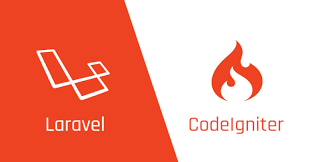Unlocking Creativity: A Treasure Trove of Free Icon Packs for Web Development
Discover the best free icon packs for web development like Iconfinder, Bootstrap icon, Flaticon, Line Awesome, TheNounProject, Material Design Icons, IconFinder, and Feather Icons. Elevate your designs and user experience today!
Introduction
In the vibrant realm of web development, visuals speak louder than words. Icons are the unsung heroes that guide users through the digital wilderness. They bridge the gap between creativity and functionality, making our websites not just attractive but also user-friendly. But here's the catch: finding the right icons can be a daunting task. Enter the world of free icon packs for web development like Iconfinder, Bootstrap icon, Flaticon, Line Awesome, TheNounProject, Material Design Icons, IconFinder, and Feather Icons.
In this article, we'll embark on a treasure hunt, exploring a dazzling array of free icon packs that will not only save your time but also elevate your web design game. From the classic to the avant-garde, we've got you covered. Let's dive right in!
Iconfinder: The Swiss Army Knife of Icons
Iconfinder is your one-stop-shop for an expansive collection of icons. Whether you're designing a professional website or just a fun project, Iconfinder offers a plethora of options, and they are just a click away. Here's why Iconfinder is a favorite in the world of web development:
-
Extensive Library: Iconfinder boasts a library of over 4 million icons! Whatever your project demands, you're bound to find a fitting icon.
-
Customization: Tailor icons to your needs. Change colors, sizes, and styles with a few simple tweaks.
-
Icon Kits: Don't waste time searching for individual icons. Iconfinder offers curated kits that suit various themes and design styles.
-
Easy Integration: Seamless integration into your web development process with plug-ins and extensions for popular design software.
-
Free Icons: While Iconfinder offers a premium subscription, you can find a substantial collection of free icons to kickstart your project.
Bootstrap Icon: Simplicity Meets Elegance
Are you developing a sleek, responsive website using Bootstrap? You're in luck! Bootstrap Icon is here to make your life easier.
Bootstrap Icons offer a minimalistic touch, blending seamlessly with your Bootstrap-themed website. It's a match made in web development heaven!
-
Lightweight: These icons are designed to be lightweight, ensuring your site loads quickly, even on mobile devices.
-
Easy to Use: Integration is a breeze; just include the Bootstrap Icons library, and you're good to go!
-
SVG Format: Scalable Vector Graphics (SVG) format ensures your icons look crisp and clear on any screen.
Flaticon: The Land of Vector Icons
Flaticon, as the name suggests, is a treasure trove of vector icons. Web developers and designers adore it for a plethora of reasons:
-
Huge Variety: With over 3 million icons, Flaticon offers an incredible variety of styles, themes, and categories.
-
Search Filters: Find the perfect icon faster with filters for styles, categories, and formats.
-
Customization: Edit icons right on the platform to suit your project's color scheme.
-
Icon Packs: Get thematic icon packs to maintain a consistent design language throughout your website.
-
Extensions: Install Flaticon's extension in your design software for a seamless workflow.
Line Awesome: Where Modern Meets Minimal
Are you a fan of minimalistic, stylish icons that fit perfectly with modern design trends? Line Awesome has you covered!
-
Modern Aesthetic: Line Awesome icons are designed to align with current design aesthetics, giving your website a contemporary feel.
-
Easy Implementation: Choose from web fonts or SVG formats for simple and quick integration.
-
Regular Updates: Line Awesome keeps adding new icons to keep your designs fresh and appealing.
-
Community Support: Join the Line Awesome community to get insights, updates, and support.
TheNounProject: A Library of Symbols
TheNounProject is the place to go when you need simple and universally understood icons. Their mission is to create visual language that transcends linguistic barriers.
-
Universal Symbols: TheNounProject icons are designed to be understood by anyone, regardless of language or culture.
-
Open Source: Many icons on TheNounProject are open source and can be used for free. You only need to provide attribution.
-
Custom Icons: If you can't find what you're looking for, TheNounProject offers custom icon design services.
Material Design Icons: Google's Gift to Designers
Google's Material Design Icons is a free and open-source icon pack that aligns perfectly with Google's Material Design guidelines. Here's what you need to know:
-
Consistency: Material Design Icons are crafted to maintain a consistent design language across your website.
-
Easy to Implement: Integration with your web development project is straightforward, thanks to well-documented guidelines.
-
Updated Regularly: These icons are kept up-to-date with the latest Material Design principles.
Feather Icons: Light as a Feather
Feather Icons lives up to its name by offering lightweight and minimalistic icons perfect for modern web design.
-
Minimalistic: The icons are designed with simplicity in mind, making them suitable for various design themes.
-
SVG Format: Feather Icons are in SVG format, ensuring they look sharp on all screens.
-
Community Contributions: The icons are a collaborative effort, which means they are constantly evolving.
Conclusion
In the fast-paced world of web development, time is of the essence, and design is key. Free icon packs like Iconfinder, Bootstrap icon, Flaticon, Line Awesome, TheNounProject, Material Design Icons, IconFinder, and Feather Icons provide a wealth of options for designers and developers alike. These icons save you time, enhance your projects, and offer an opportunity for creativity.
So, whether you're a fan of the classic or a trendsetter, these free icon packs have got you covered. Elevate your web development game and make your website shine with these versatile and visually appealing icons. Start your treasure hunt today and unlock a world of creative possibilities
Share This Post
Related Articles
Choosing the Perfect Web Development Framework: A Comprehensive Guide
Discover the ideal web development framework for your project! Dive into a comprehensive guide on popular options like Django, Next.js, Yii, ASP.NET MVC, and more. Make the right choice today!
Differences Between CodeIgniter and Laravel: Which PHP Framework to Choose for 2024?
In this in-depth article, we explore the differences between CodeIgniter and Laravel, two popular PHP frameworks. Discover their strengths, performance, learning curves, and more to make an informed choice for your web development projects in 2024.
Client-Centric Web Development: A Game-Changer for Your Business
Discover how Client-Centric Web Development can transform your business by prioritizing user engagement, enhancing conversion rates, and building brand loyalty. Explore the benefits and implementation of this game-changing approach.
How Web Development Enhances SEO
Discover how optimizing your web development practices, from site speed to clean code, can significantly boost your SEO and improve search rankings.
Website Designing and Development Company in Bilaspur
If you are looking for a reliable and professional website designing and development company in Bilaspur, you should consider Pagefist. Pagefist has a team of experienced and skilled web designers and developers who can create stunning and functional websites for any business or purpose. Whether you need a simple landing page, a complex e-commerce site, or a custom web application, Pagefist can deliver it with quality and efficiency. Pagefist is the best choice for your web design and development needs in Bilaspur.
Related FAQ
No related FAQ.
Say Hello
To Your Dream