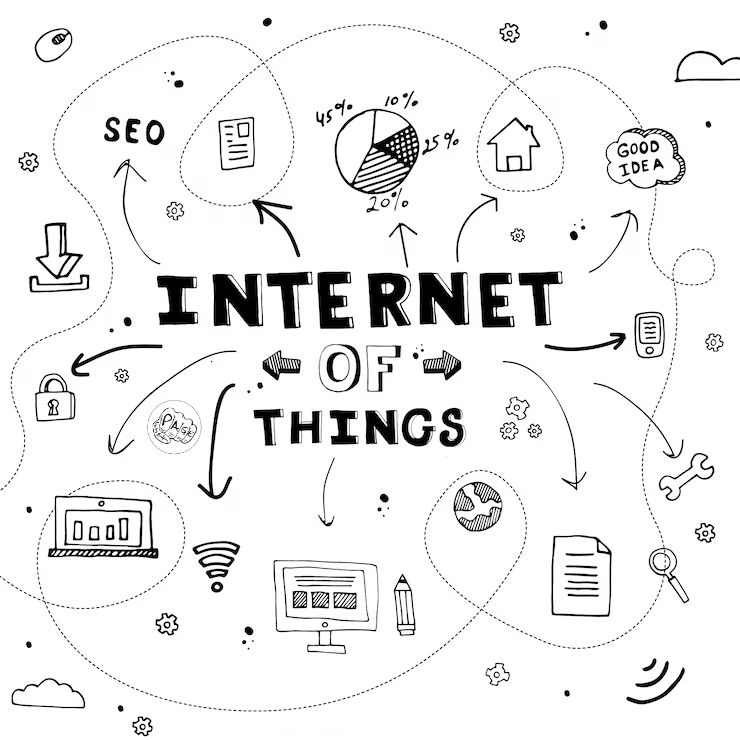A Beginner's Guide to the Internet of Things (IoT)
Discover the fascinating world of the Internet of Things (IoT) in this beginner-friendly guide. Learn what IoT is, how it works, and why it matters. Explore real-world examples and get ready to embrace the future of connectivity!
Introduction
So, you've heard about this "Internet of Things" or "IoT" thing, and you're wondering, "What's all the fuss about, and what is the Internet of Things (IoT)?" Well, you're in the right place! In this beginner-friendly guide, we're going to break down IoT, explain why it matters, and show you how it's changing the world around us.
What Is IoT?
Let's start with the basics.
The IoT in Simple Terms
Imagine a world where everyday objects, like your fridge, your bicycle, or even your toothbrush, can talk to each other and share information over the internet. That's what IoT is all about - making things "smart" by connecting them!
IoT is like giving superpowers to everyday stuff. Here's how it works:
-
Sensors: These are like the eyes and ears of IoT devices. They can sense things like temperature, motion, or even light.
-
Connectivity: IoT devices can talk to each other or the internet using Wi-Fi, Bluetooth, or other wireless technologies.
-
Data Processing: IoT devices are smart. They can think, make decisions, and do things based on the data they collect.
-
Control: You can tell IoT devices what to do, often through smartphone apps. It's like having a remote control for your gadgets!
Why Does IoT Matter?
Now, you might be thinking, "Why should I care about IoT?"
Well, IoT can change your life in some incredible ways:
-
Convenience: Imagine your alarm clock waking you up and then telling your coffee maker to start brewing. That's a good morning!
-
Efficiency: IoT can help us use resources wisely. Smart thermostats learn your temperature preferences, saving you money on energy bills.
-
Safety: IoT can make our lives safer. Security systems can alert you if there's a break-in, and wearables can monitor your health and call for help in emergencies.
-
Productivity: In business, IoT can boost productivity. Factories use IoT to keep machines running smoothly and avoid breakdowns.
-
Healthcare: IoT can even help with your health. Wearables can track your fitness and health, sending you reminders to stay active and healthy.
Real-World Examples of IoT
Now, let's see how IoT is already part of our daily lives.
Smart Homes: Your Home, Only Smarter
Your home can become super smart with IoT:
-
Smart Thermostats: They learn your temperature preferences and adjust themselves. No more thermostat wars!
-
Smart Lighting: Control your lights with your voice or an app. No more stumbling in the dark!
-
Smart Security: Cameras, motion sensors, and alarms keep your home safe, and you can check on things from your phone.
-
Smart Appliances: Your fridge can make a shopping list, your oven suggests recipes, and your washing machine tells you when it's done. It's like living in the future!
Wearables: Keeping You in Check
Wearable devices help you stay fit and connected:
-
Fitness Trackers: They count your steps and monitor your heart rate, motivating you to stay active.
-
Smartwatches: Beyond telling time, they answer calls and track your location.
-
Health Monitors: Some wearables keep an eye on your blood pressure and other vital signs, helping you manage your health.
Connected Cars: More Than Just a Ride
Cars are getting smarter with IoT:
-
Telematics: They communicate with other cars and traffic lights to reduce accidents and save fuel.
-
Entertainment: Cars have streaming services, GPS navigation, and in-car Wi-Fi for a more enjoyable ride.
-
Maintenance: Your car can tell you when it needs a check-up, so no more surprise breakdowns.
Agriculture: IoT in the Fields
Even farming benefits from IoT:
-
Precision Farming: Farmers use IoT to monitor soil conditions, weather data, and crop health, boosting yields and saving resources.
-
Livestock Tracking: IoT keeps tabs on livestock, ensuring their well-being and optimizing feeding schedules.
-
Smart Irrigation: Sensors in the soil activate irrigation only when needed, saving water.
Healthcare: Your Health, Your Data
IoT has changed healthcare too:
-
Remote Patient Monitoring: Patients can be monitored from home, and doctors get real-time data to detect and respond to health issues.
-
Smart Pills: Medications come with tiny sensors that transmit data to doctors to make sure you're taking them as prescribed.
-
Telemedicine: You can talk to doctors from home, thanks to IoT-enabled telehealth services.
How Does IoT Work?
Now, let's peek behind the curtain and see how IoT works.
Data Collection
At the heart of IoT is data collection. Think of sensors as the "eyes and ears" of IoT devices. They collect information like temperature, motion, or even pollution levels.
Connectivity
For IoT devices to talk to each other, they use wireless technology like Wi-Fi or Bluetooth. It's like giving your gadgets the power to have conversations!
Data Processing
All the data collected by sensors isn't very useful on its own. IoT devices are like little brains - they process the data, figure out what it means, and make decisions based on it.
Control
You can tell your IoT devices what to do. It's like having a remote control for your gadgets, but it's on your smartphone! You can turn on the lights, adjust the thermostat, or even start your coffee maker from anywhere.
Conclusion
So, there you have it – the Internet of Things, or IoT, is all about making everyday things smarter and more connected. From your home to your car, your health to the farm, IoT is changing the way we live, work, and play. Now that you know what IoT is and how it works, you're ready to embrace the future of connectivity! So, keep an eye out for those "smart" devices; they might just make your life a whole lot easier!
Share This Post
Related Articles
What is Web Hosting?
Web hosting is a service that allows individuals and organizations to publish a website or web application on the Internet. A web host, or web hosting service provider, is a business that provides the technologies and services needed for the website or web application to be viewed on the internet. Websites are hosted, or stored, on special computers called servers. When Internet users want to view your website, all they need to do is type your website address or domain into their browser. Their computer will then connect to your server and your webpages will be delivered to them through the browser.
Boosting Your Marketing Strategy with SimilarWeb Insights
In today's digital age, effective marketing hinges on understanding your target audience, tracking industry trends, and staying ahead of competitors. This is where SimilarWeb comes into play. As a powerful digital market intelligence platform, SimilarWeb provides valuable insights that can revolutionize your marketing approach. In this article, we'll explore how SimilarWeb can boost your marketing strategy, helping you gain a competitive edge in the ever-evolving online landscape.
Mastering Chat GPT: Tips and Tricks for Effective Communication
Unlock the potential of Chat GPT with these expert tips and tricks for effective communication. Become a master at chatting with AI!
What is cPanel?
cPanel is a web-based control panel that allows users to manage their websites and hosting accounts. It provides a user-friendly interface for tasks such as creating email accounts, managing domains, installing applications, and configuring security settings. cPanel also offers various tools and features to help users optimize their website performance and troubleshoot issues.
What is Domain Name?
A domain name is a unique identifier that represents a website or an online service on the internet. It consists of a sequence of characters, usually separated by dots, that corresponds to a numerical address called an IP address. For example, the domain name bing.com points to the IP address 204.79.197.200, which is where the Bing search engine is hosted. Domain names make it easier for users to access websites and services without having to remember long strings of numbers.
Related FAQ
No related FAQ.
Say Hello
To Your Dream