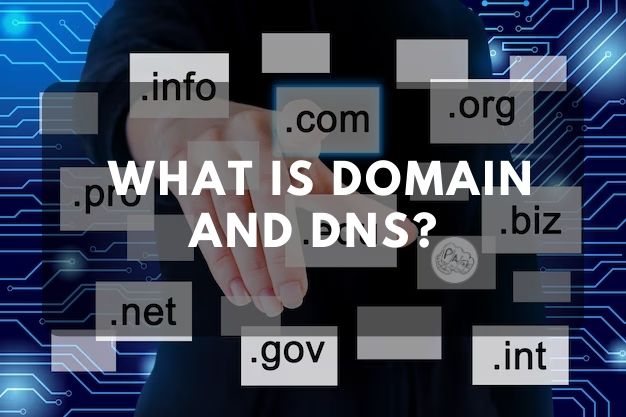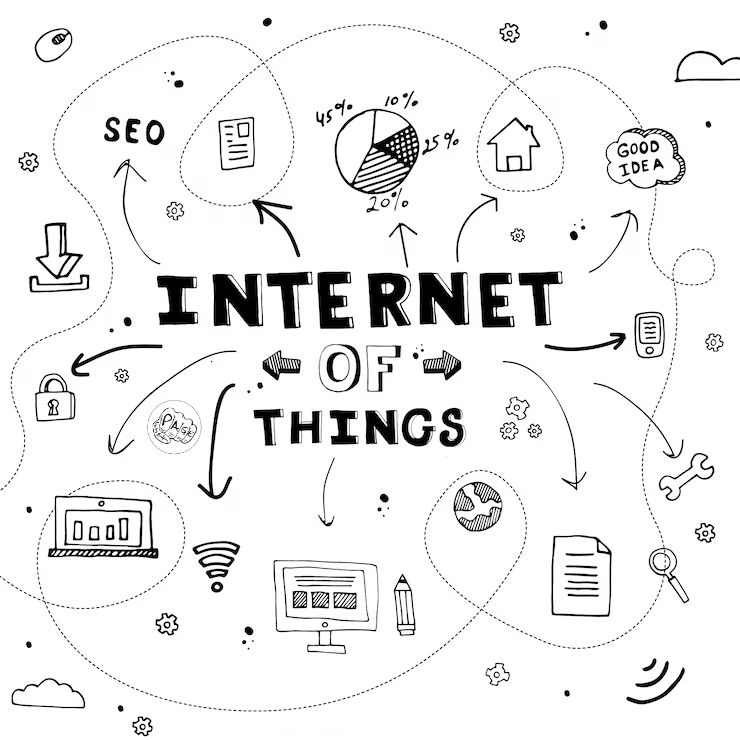Mastering Chat GPT: Tips and Tricks for Effective Communication
Unlock the potential of Chat GPT with these expert tips and tricks for effective communication. Become a master at chatting with AI!
Introduction
In this digital age, where conversations can happen at the speed of light, mastering the art of effective communication is paramount. Whether you're a seasoned professional or just starting to explore the vast world of chatbots and AI, Chat GPT is a powerful tool at your disposal. But, hey, it's not just about knowing the basics; it's about diving deep, exploring the nuances, and becoming a true Chat GPT maestro! So, saddle up, folks, because we're about to embark on a journey to discover some nifty tips and tricks for mastering Chat GPT for effective communication.
Getting to Know Chat GPT
Before we dive into the juicy details, let's get acquainted with our star player: Chat GPT. It's like that cool friend you can always count on for advice or a witty remark. But like any good friendship, you need to nurture and understand it better.
What Is Chat GPT?
Chat GPT, powered by OpenAI, is an advanced language model designed to engage in natural conversations with users. It's like a chatty robot buddy that can generate human-like text responses based on the input it receives. Think of it as your AI sidekick, here to assist you in various tasks and conversations.
How Does Chat GPT Work?
Behind the scenes, Chat GPT uses something called a deep neural network to process and generate text. It's been trained on a massive amount of internet text to understand context, semantics, and the intricacies of language. So, when you talk to it, it's not just spewing random words; it's actually trying to make sense of what you're saying.
What Can Chat GPT Do?
Chat GPT is a jack-of-all-trades when it comes to communication. Here are just a few things it can help you with:
- Answering questions (even the tough ones!)
- Drafting emails and documents
- Writing code
- Creating conversational agents (chatbots, anyone?)
- Offering tutoring on various subjects
Now that we've got the basics covered, let's roll up our sleeves and explore some pro-level tips and tricks for using Chat GPT effectively.
Pro Tips for Mastering Chat GPT
1. Start with a Friendly Greeting
Remember, Chat GPT is like your digital buddy. Starting the conversation with a friendly "Hello!" or "How's it going?" can set a positive tone and make the interaction more engaging. After all, nobody likes talking to a robot without manners, right?
2. Be Clear and Concise
Clarity is key to effective communication. When you ask a question or give an instruction, be as clear and specific as possible. Avoid long-winded sentences or vague queries. Chat GPT is smart, but it's not a mind-reader!
3. Use Proper Punctuation and Grammar
Chat GPT appreciates good grammar and punctuation. Make sure your messages are well-structured and free from typos. Proper punctuation helps Chat GPT understand the context and flow of the conversation better.
4. Provide Context
If you're continuing a conversation or referring to something mentioned earlier, don't assume Chat GPT remembers everything. It's got a lot on its digital plate! Help it out by providing a bit of context or mentioning previous points in the conversation.
5. Experiment with Prompting
Chat GPT responds well to different prompts. If you're not getting the desired output, try rephrasing your question or request. Experimenting with different prompts can lead to more accurate and helpful responses.
6. Control Output Length
Sometimes, Chat GPT can get a bit carried away and generate lengthy responses. If you need a short and snappy answer, you can specify the desired length in tokens. For example, you can say, "Keep it under 50 words."
7. Ask for Clarifications
If Chat GPT's response isn't quite hitting the mark, don't hesitate to ask for clarifications or elaborations. It's okay to say, "Can you explain that in simpler terms?" or "I'm not sure I understand."
8. Incorporate Keywords
To guide Chat GPT in the right direction, incorporate keywords related to your topic or request. This can help it provide more relevant responses. For example, if you're seeking advice on gardening, mention "plants," "soil," or "watering" in your query.
9. Leverage Summarization
Chat GPT can help you summarize long texts or articles. Just provide the text you want summarized, and ask something like, "Can you give me a brief summary of this article?" It's like having your personal summarization assistant!
10. Experiment with Different Chat Models
OpenAI offers several Chat GPT models, each with its own strengths. Experiment with different models to see which one works best for your specific needs. You can choose from gpt-3.5-turbo, gpt-3.5-turbo, and more.
Advanced Tricks for Chat GPT Masters
11. Create a Persona
Want to give your Chat GPT conversations a unique flavor? Create a persona for it! You can specify a character, style, or even a fictional identity for Chat GPT. This adds a fun twist to your interactions.
12. Explore Conditional Logic
If you want to get really fancy, you can use conditional logic to make Chat GPT respond differently based on certain conditions. For instance, you can instruct it to provide one response if the weather is sunny and another if it's raining.
13. Teach It New Skills
Yes, you heard it right! You can teach Chat GPT new skills. By providing examples and explanations, you can train it to perform specific tasks or answer questions related to your domain of expertise. It's like having your very own AI apprentice.
14. Collaborate with Humans
Chat GPT doesn't have to work solo. You can collaborate with human agents to enhance its responses. For instance, Chat GPT can draft a response, and a human agent can review and refine it to ensure it meets your standards.
15. Stay Ethical and Responsible
As you become a Chat GPT master, remember the importance of ethical and responsible use. Avoid using it for harmful purposes or spreading misinformation. It's a powerful tool, but with great power comes great responsibility!
Conclusion
There you have it, folks! We've taken a deep dive into the world of Chat GPT and explored some fantastic tips and tricks for effective communication. Whether you're using Chat GPT for business, personal projects, or just for fun, these insights will help you become a true Chat GPT maestro.
So, go ahead and start chatting away with your digital buddy, but remember to be clear, polite, and responsible in your interactions. With Chat GPT in your corner, you're well on your way to mastering the art of effective communication in the digital age. Happy chatting!
Share This Post
Related Articles
Unraveling the Magic of the Internet: What Is Domain and DNS?
Curious about the internet's inner workings? Learn all about what Domain and DNS are in this comprehensive guide. Get ready to demystify the digital realm!
A Beginner's Guide to the Internet of Things (IoT)
Discover the fascinating world of the Internet of Things (IoT) in this beginner-friendly guide. Learn what IoT is, how it works, and why it matters. Explore real-world examples and get ready to embrace the future of connectivity!
What is Domain Name?
A domain name is a unique identifier that represents a website or an online service on the internet. It consists of a sequence of characters, usually separated by dots, that corresponds to a numerical address called an IP address. For example, the domain name bing.com points to the IP address 204.79.197.200, which is where the Bing search engine is hosted. Domain names make it easier for users to access websites and services without having to remember long strings of numbers.
What is Web Hosting?
Web hosting is a service that allows individuals and organizations to publish a website or web application on the Internet. A web host, or web hosting service provider, is a business that provides the technologies and services needed for the website or web application to be viewed on the internet. Websites are hosted, or stored, on special computers called servers. When Internet users want to view your website, all they need to do is type your website address or domain into their browser. Their computer will then connect to your server and your webpages will be delivered to them through the browser.
Boosting Your Marketing Strategy with SimilarWeb Insights
In today's digital age, effective marketing hinges on understanding your target audience, tracking industry trends, and staying ahead of competitors. This is where SimilarWeb comes into play. As a powerful digital market intelligence platform, SimilarWeb provides valuable insights that can revolutionize your marketing approach. In this article, we'll explore how SimilarWeb can boost your marketing strategy, helping you gain a competitive edge in the ever-evolving online landscape.
Related FAQ
No related FAQ.
Say Hello
To Your Dream