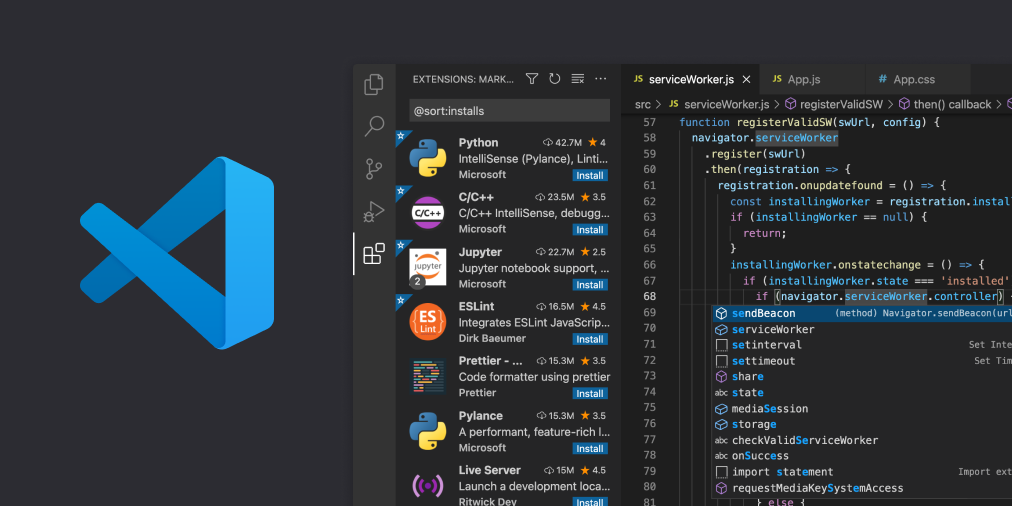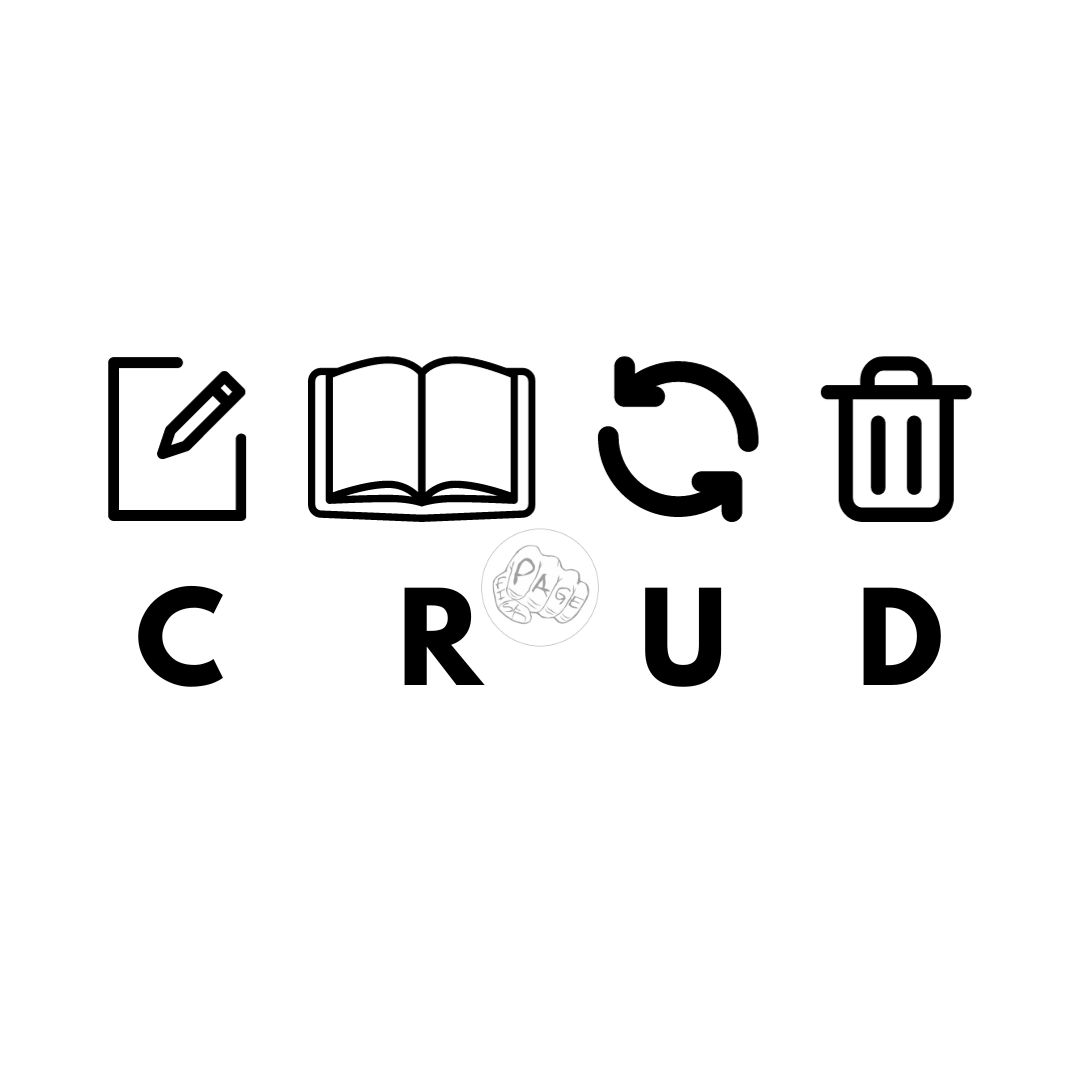Visual Studio Code: A Powerful and Versatile Code Editor
Visual Studio Code is a powerful and versatile code editor that supports multiple languages, extensions, and debugging tools. It is designed to help developers create, test, and deploy high-quality applications with ease and efficiency. Whether you are working on web, mobile, desktop, or cloud projects, Visual Studio Code can help you streamline your workflow and enhance your productivity.
If you are looking for a code editor that can handle multiple languages, platforms, and frameworks, you might want to check out Visual Studio Code. Visual Studio Code is a free, open-source, and cross-platform code editor that offers a rich set of features and extensions to boost your productivity and enhance your coding experience.
Some of the features that make Visual Studio Code stand out are:
- IntelliSense: This feature provides smart code completion, syntax highlighting, and error detection based on the language and context of your code. You can also use IntelliSense to browse and learn about the APIs and libraries you are using.
- Debugging: Visual Studio Code has a built-in debugger that lets you run, test, and debug your code directly from the editor. You can also use the integrated terminal and console to interact with your program and inspect its output.
- Git Integration: Visual Studio Code has native support for Git, the most popular version control system. You can easily perform Git operations such as commit, push, pull, merge, and branch from the editor or the command palette.
- Extensions: Visual Studio Code has a vibrant marketplace of extensions that can add new functionality and features to the editor. You can find extensions for almost any language, framework, or tool you need, such as Python, C#, React, Docker, Azure, and more.
- Customization: Visual Studio Code is highly customizable and lets you tailor the editor to your preferences and needs. You can change the theme, font, keyboard shortcuts, editor layout, and more. You can also create your own snippets, settings, and commands to automate common tasks.
These are just some of the reasons why Visual Studio Code is a powerful and versatile code editor that can suit any developer's needs. If you want to learn more about Visual Studio Code or download it for free, visit https://code.visualstudio.com/.
Share This Post
Related Articles
E-Commerce Website Development: Turning Clicks into Cash
Discover the art of turning virtual clicks into real cash with effective e-commerce website development. Learn strategies to boost your online sales and revenue!
What Is CRUD? Create, Read, Update, and Delete
Explore the enchanting world of CRUD operations – CREATE, READ, UPDATE, and DELETE – as we delve into the art of software mastery. Uncover the secrets to crafting, navigating, refining, and pruning data with precision. This developer's guide will elevate your coding prowess and orchestrate a symphony of efficiency in your applications.
What is Shopify? Beginners Guide for Zero to Hero
Shopify is a powerful e-commerce platform that allows anyone to create and run an online store. Whether you want to sell physical products, digital goods, or services, Shopify has everything you need to start, manage, and grow your business. In this guide, you will learn the basics of Shopify, how to set up your store, and how to optimize it for success.
What is the difference between HTML and XHTML?
HTML and XHTML are both markup languages that are used to create web pages. HTML stands for HyperText Markup Language, while XHTML stands for eXtensible HyperText Markup Language. The main difference between HTML and XHTML is that XHTML follows the rules of XML, which is a more strict and well-formed syntax than HTML.
A Beginner's Guide to Using Git for Version Control in Web Development Projects
Git is a popular tool for managing web development projects. It allows you to track changes, collaborate with others, and revert to previous versions of your code. In this guide, we will cover some basic concepts and commands of Git, such as repositories, branches, commits, and pull requests. By the end of this guide, you should be able to use Git for your own web development projects.
Related FAQ
No related FAQ.
Say Hello
To Your Dream