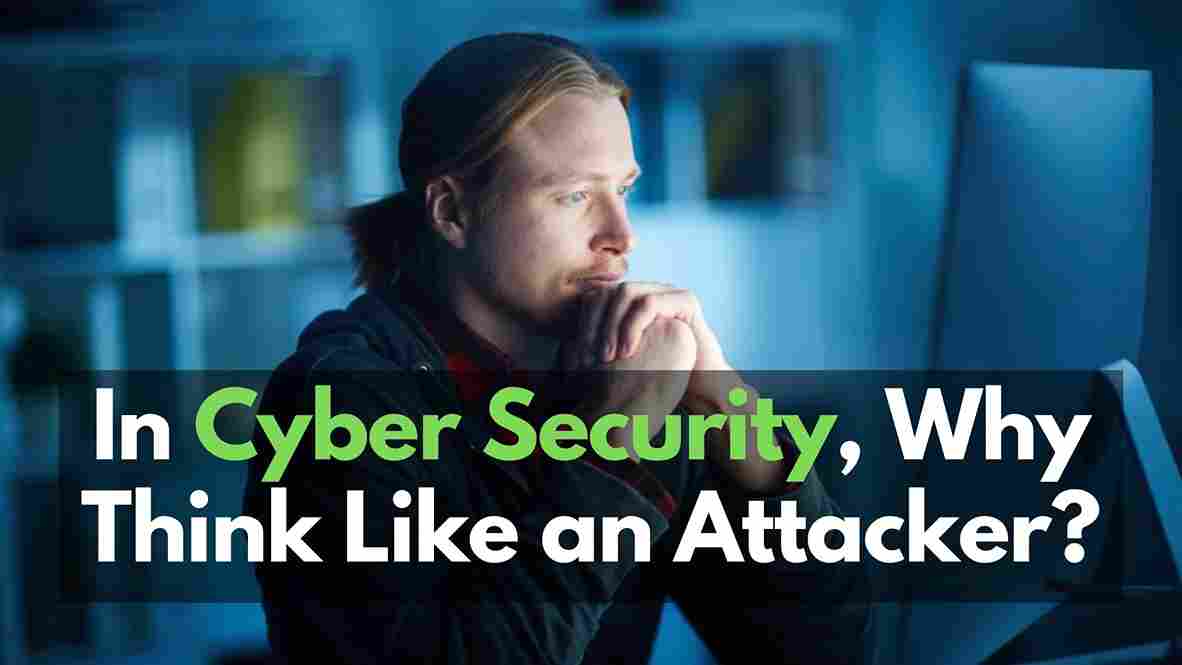Firewall Installation
Firewall installation is a crucial step in securing your network from unauthorized access and malicious attacks. A firewall is a software or hardware device that monitors and filters the incoming and outgoing traffic on your network based on predefined rules. Installing a firewall can help you protect your data, devices, and applications from hackers, viruses, worms, and other threats.
A firewall is a network security device that monitors incoming and outgoing traffic and decides whether to allow or block specific traffic based on a defined set of security rules. Firewalls are essential for protecting your network from unauthorized access, malicious attacks, and other threats.
In this blog post, I will guide you through the steps of installing a firewall on your Windows 10 computer. This will help you enhance your security and privacy online.
Step 1: Choose a firewall software
There are many firewall software options available, both free and paid. Some of the most popular ones are:
- Windows Defender Firewall: This is the built-in firewall that comes with Windows 10. It is easy to use and provides basic protection for your computer.
- ZoneAlarm Free Firewall: This is a free firewall that offers advanced features such as identity protection, anti-phishing, and online backup.
- Comodo Firewall: This is another free firewall that provides a high level of security and customization. It also includes a sandbox mode that allows you to run unknown applications in a safe environment.
- Bitdefender Total Security: This is a paid firewall that offers comprehensive protection for your computer and other devices. It also includes antivirus, anti-malware, VPN, parental control, and more.
You can choose any firewall software that suits your needs and preferences. However, make sure to do some research before downloading and installing any software from the internet. Check the reviews, ratings, and reputation of the software and the developer. Also, avoid downloading software from untrusted sources or clicking on suspicious links.
Step 2: Download and install the firewall software
Once you have chosen firewall software, you can download it from the official website or a trusted source. Follow the instructions on the screen to install the software on your computer. You may need to restart your computer after the installation is complete.
Step 3: Configure the firewall settings
After installing the firewall software, you need to configure the settings according to your needs and preferences. You can access the settings by opening the software or by clicking on the icon in the system tray. The settings may vary depending on the software you choose, but some of the common ones are:
- General settings: Here you can enable or disable the firewall, check for updates, and change the language and theme of the software.
- Network settings: Here you can manage the network connections and devices that are allowed or blocked by the firewall. You can also create custom rules for specific applications or ports.
- Security settings: Here you can adjust the level of protection and alertness of the firewall. You can also enable or disable features such as stealth mode, anti-spyware, anti-phishing, etc.
- Privacy settings: Here you can control how the firewall collects and uses your personal data. You can also enable or disable features such as VPN, identity protection, online backup, etc.
You should review and customize the settings carefully to ensure optimal performance and security of your firewall. You can also use the help or support option in the software if you have any questions or issues.
Step 4: Test the firewall
The final step is to test the firewall and make sure it is working properly. You can do this by using online tools such as:
- Firewall Test: This is a simple tool that checks if your firewall is blocking incoming connections from different ports.
- ShieldsUP!: This is a more advanced tool that scans your network for vulnerabilities and leaks.
- Audit My PC: This is another tool that tests your firewall for various security issues.
You can use any of these tools or others to test your firewall. If you find any problems or errors, you can troubleshoot them by checking the settings or contacting the support team of your firewall software.
Conclusion
Installing a firewall on your Windows 10 computer is an important step to improving your network security and privacy. By following these steps, you can easily install and configure a firewall software of your choice. You can also test and monitor your firewall regularly to ensure its effectiveness.
I hope you found this blog post helpful and informative. If you have any feedback or questions, please leave a comment below or contact me through our website. Thank you for reading!
Share This Post
Related Articles
In Cyber Security, Why Think Like an Attacker?
Unveil the secrets of cybersecurity by adopting the mindset of an attacker. Learn ethical hacking, penetration testing, and proactive defense strategies to fortify your systems against evolving threats. Stay ahead, assess risks, and contribute to a security-conscious culture. Dive into the world of cybersecurity with this essential guide.
Vulnerability assessment
A vulnerability assessment is a process of identifying, analyzing, and prioritizing the risks and weaknesses of a system or network. It helps to determine the level of exposure to potential threats and the impact of a breach or attack. A vulnerability assessment can also provide recommendations for mitigating or resolving the identified vulnerabilities.
What is Network Security
Network security is the practice of protecting the integrity, confidentiality, and availability of data and systems on a network. It involves implementing policies, procedures, and technologies to prevent unauthorized access, misuse, modification, or disruption of network resources. Network security is essential for ensuring the safety and privacy of users, customers, and organizations that rely on networked communication and services.
Secure Your World: The Ultimate Guide to Security Awareness Training
Discover the power of Security Awareness Training: Implement comprehensive programs covering phishing attacks, removable media, passwords, physical security, and mobile device security. Safeguard your organization today!
Explaining Two-Factor Authentication (2FA): Strengthening Online Security
Discover the vital concept of Two-Factor Authentication (2FA) and its role in enhancing online security. Learn how 2FA works, its benefits, and its applications in modern digital environments.
Related FAQ
No related FAQ.
Say Hello
To Your Dream