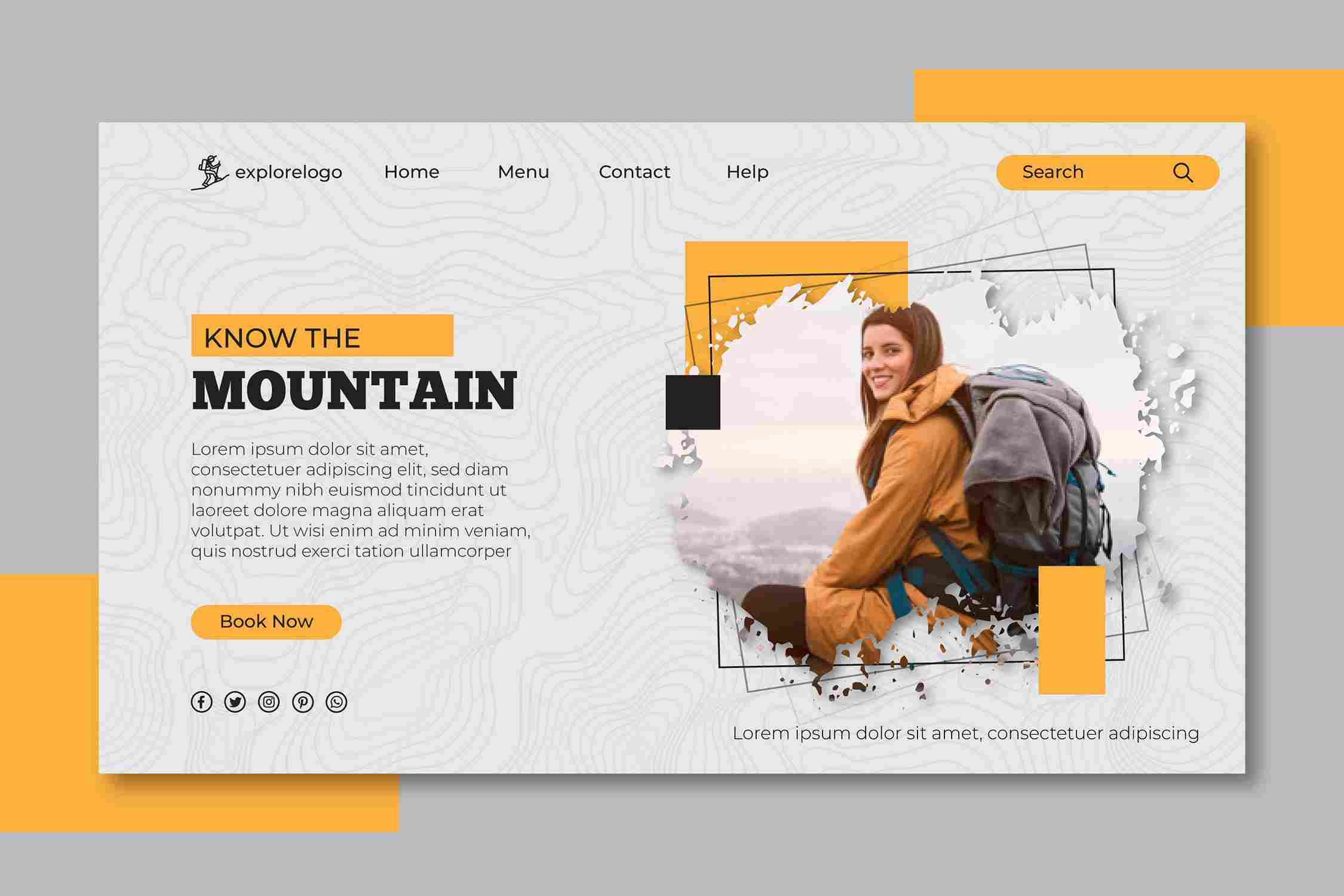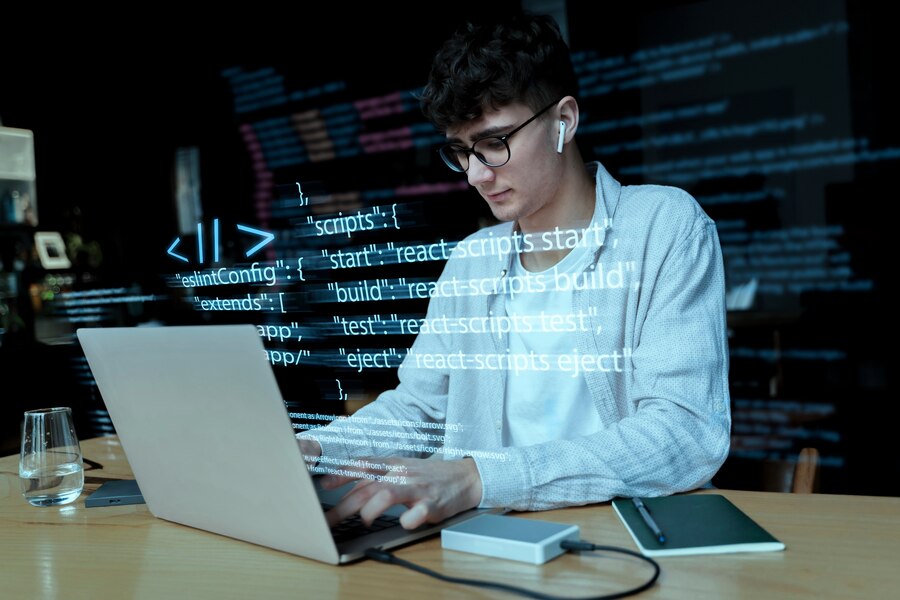What is the difference between HTML and XHTML?
HTML and XHTML are both markup languages that are used to create web pages. HTML stands for HyperText Markup Language, while XHTML stands for eXtensible HyperText Markup Language. The main difference between HTML and XHTML is that XHTML follows the rules of XML, which is a more strict and well-formed syntax than HTML.
HTML and XHTML are both markup languages that are used to create web pages. They have a lot in common, but they also have some important differences. In this blog post, we will explain what HTML and XHTML are, how they differ, and why you might choose one over the other.
HTML stands for HyperText Markup Language. It is the standard language for creating web pages and web applications. HTML uses tags to define the structure and content of a web page. For example, the
<p>
tag defines a paragraph, the
<h1>
tag defines a heading, and the
<img>
tag defines an image. HTML tags are not case-sensitive, meaning that
<P> <!-- and --> <p>
are equivalent.
XHTML stands for eXtensible HyperText Markup Language. It is a stricter version of HTML that follows the rules of XML (eXtensible Markup Language). XML is a general-purpose markup language that allows users to define their own tags and attributes. XHTML uses the same tags as HTML but with some additional rules and restrictions. For example, XHTML tags are case-sensitive, meaning that
<P> <!-- and --> <p>
are different. XHTML also requires that all tags are closed, either with a corresponding end tag (such as </p>) or with a self-closing slash
(such as <img />).
The main difference between HTML and XHTML is that XHTML is more strict and well-formed than HTML. This means that XHTML is easier to parse and process by browsers and other software tools. XHTML also has better compatibility with other XML-based languages, such as SVG (Scalable Vector Graphics) and MathML (Mathematical Markup Language). XHTML can also be served as application/xhtml+xml, which triggers a stricter mode of rendering by browsers.
However, HTML has some advantages over XHTML as well. HTML is more flexible and forgiving than XHTML, which means that it can handle errors and inconsistencies more gracefully. HTML also has better support for newer features and standards, such as HTML5 (the latest version of HTML) and CSS3 (the latest version of Cascading Style Sheets). HTML can also be served as text/html, which is the default mode of rendering by browsers.
So, which one should you use? There is no definitive answer to this question, as it depends on your goals and preferences. Some factors that you might consider are:
- The type of web page or application you are creating
- The level of compatibility and accessibility you want to achieve
- The tools and frameworks you are using
- The skills and knowledge you have
In general, if you want to create a simple and static web page that does not require much interactivity or functionality, you might prefer HTML for its simplicity and flexibility. If you want to create a complex and dynamic web page or application that requires more structure and validation, you might prefer XHTML for its strictness and consistency.
However, you should also keep in mind that HTML and XHTML are not mutually exclusive. You can use both languages in different parts of your web page or application, as long as you follow the rules of each language and specify the correct document type declaration (DOCTYPE) for each section. You can also use polyglot markup, which is a subset of HTML5 that is compatible with both HTML and XHTML syntax.
In conclusion, HTML and XHTML are both valid options for creating web pages and web applications. They have different strengths and weaknesses, but they can also work together in harmony. The choice between them depends on your needs and preferences, as well as the best practices of web development.
Share This Post
Related Articles
Payment Gateway Integration: A Comprehensive Guide
Learn how to seamlessly integrate payment gateways like PayU, Instamojo, CCAvenue, and more into your website or app. Enhance security, streamline transactions, and boost customer satisfaction with our comprehensive guide.
What is a Portfolio Website?
A portfolio website is a digital showcase of your skills, achievements, and projects. It allows you to present your work to potential clients, employers, or collaborators in a professional and engaging way. A portfolio website can help you stand out from the crowd, demonstrate your expertise, and increase your visibility online.
Website Designing and Development Company in Bilaspur
If you are looking for a reliable and professional website designing and development company in Bilaspur, you should consider Pagefist. Pagefist has a team of experienced and skilled web designers and developers who can create stunning and functional websites for any business or purpose. Whether you need a simple landing page, a complex e-commerce site, or a custom web application, Pagefist can deliver it with quality and efficiency. Pagefist is the best choice for your web design and development needs in Bilaspur.
Why Web Developers Like AI
Discover the enchanting reasons behind why web developers are embracing AI in their coding adventures! From automated code reviews to personalized user interfaces, explore the magical synergy between developers and artificial intelligence.
Unlocking Creativity: A Treasure Trove of Free Icon Packs for Web Development
Discover the best free icon packs for web development like Iconfinder, Bootstrap icon, Flaticon, Line Awesome, TheNounProject, Material Design Icons, IconFinder, and Feather Icons. Elevate your designs and user experience today!
Related FAQ
No related FAQ.
Say Hello
To Your Dream