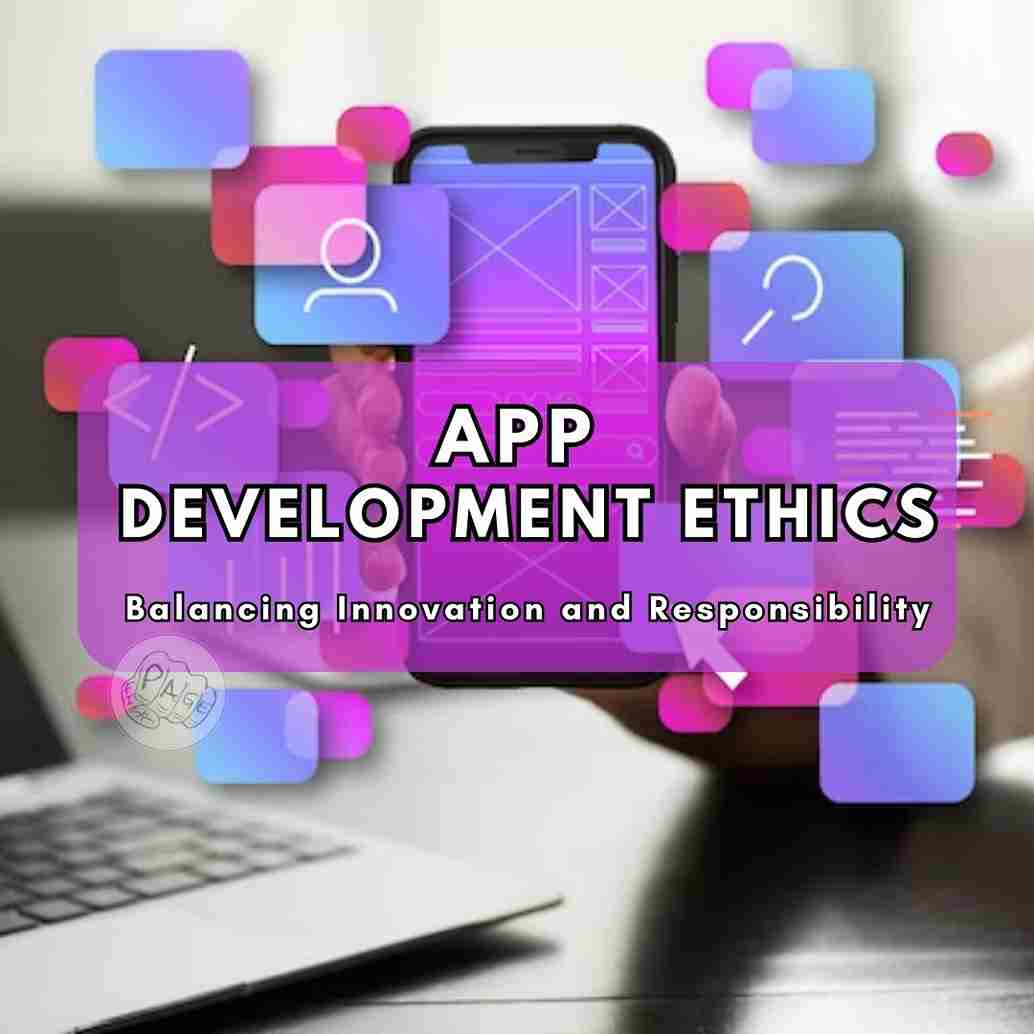App Development: A Guide for Beginners
If you are interested in creating your own mobile or web applications, this guide will help you get started. App development is a rewarding and challenging field that requires creativity, technical skills, and a passion for solving problems. In this guide, you will learn the basics of app development.
If you have ever dreamed of creating your own app, you might be wondering how to get started. App development is a rewarding and challenging field that requires creativity, technical skills, and a passion for solving problems. In this blog post, we will cover some of the basics of app development, such as choosing a platform, designing a user interface, coding the functionality, testing the app, and publishing it to the app store. Whether you want to make an app for fun, for learning, or for profit, this guide will help you take the first steps toward your goal.
Choosing a Platform
One of the first decisions you need to make when developing an app is which platform you want to target. There are many platforms available, such as iOS, Android, Windows, macOS, Linux, web, etc. Each platform has its own advantages and disadvantages, such as market share, user preferences, development tools, programming languages, etc. You should choose a platform that suits your target audience, your personal preferences, and your budget.
For example, if you want to reach a large and diverse audience, you might consider developing an app for iOS or Android, which are the most popular mobile platforms in the world. However, if you want to create an app for a specific niche or a professional use case, you might opt for a desktop platform like Windows or macOS. Alternatively, if you want to create an app that can run on any device with a browser, you might choose web development.
Designing a User Interface
Once you have chosen a platform, you need to design a user interface (UI) for your app. A UI is the part of the app that the user interacts with, such as buttons, menus, icons, text fields, etc. A good UI should be intuitive, attractive, and consistent with the platform's guidelines and standards.
To design a UI, you need to consider several factors, such as:
- The purpose and functionality of your app
- The needs and expectations of your users
- The screen size and orientation of your device
- The color scheme and typography of your app
- The layout and navigation of your app
You can use various tools and methods to design a UI, such as sketching on paper, using wireframes or mockups, or using prototyping software. You should also test your UI with real users and get feedback on how they use and perceive your app.
Coding the Functionality
After designing a UI, you need to code the functionality of your app. This is the part where you write the instructions that tell your app what to do and how to respond to user input. Depending on your platform and preference, you can use different programming languages and frameworks to code your app.
For example, if you are developing an iOS app, you can use Swift or Objective-C as your programming language and Xcode as your development tool. If you are developing an Android app, you can use Java or Kotlin as your programming language and Android Studio as your development tool. If you are developing a web app, you can use HTML, CSS, and JavaScript as your programming languages and various frameworks and libraries such as React, Angular, Vue.js, etc.
Coding an app requires logic, creativity, and patience. You need to follow the syntax and rules of your chosen language and framework. You also need to debug and fix any errors or bugs that might occur in your code. You can use various tools and techniques to help you code more efficiently and effectively such as code editors (e.g., Visual Studio Code), code libraries (e.g., jQuery), code generators (e.g., Bootstrap), etc.
Testing the App
Before publishing your app to the app store or the web server, you need to test it thoroughly to ensure that it works properly and meets your quality standards. Testing an app involves checking its functionality, performance, usability, security, compatibility, etc.
You can test your app in various ways, such as :
- Using simulators or emulators that mimic different devices and environments
- Using real devices that match your target audience's preferences
- Using automated testing tools that run predefined tests on your code
- Using manual testing methods that involve human testers who interact with your app
- Using beta testing programs that allow selected users to try out your app before its official release
You should test your app frequently throughout the development process and fix any issues or bugs that you find. You should also collect feedback from your testers and users and use it to improve your app.
Publishing the App
The final step in developing an app is publishing it to the app store or the web server. This is where you make your app available for download or access by the public. Publishing an app requires following certain rules and procedures set by the platform owner, such as :
- Registering as a developer and paying any fees required
- Creating an app profile that includes information such as name, description, icon, screenshots, etc.
- Submitting your app for review and approval by the platform owner
- Setting the price and distribution options for your app
- Updating and maintaining your app as needed
Publishing an app can be exciting and rewarding, but also challenging and stressful. You need to comply with the platform's policies and standards, as well as the laws and regulations of your country or region. You also need to market and promote your app to attract and retain users. You should monitor your app's performance and user feedback and use it to improve your app.
Conclusion
App development is a complex and dynamic process that requires various skills and resources. However, it is also a fun and fulfilling activity that allows you to express your creativity, solve problems, and create value for yourself and others. If you are interested in app development, you should start by choosing a platform, designing a UI, coding the functionality, testing the app, and publishing it to the app store or the web server. You should also keep learning and improving your skills and knowledge as you go along. We hope this guide has given you some useful tips and insights on how to get started with app development.
Share This Post
Related Articles
Top Mobile App Development Frameworks in 2024: A Comprehensive Guide
Explore the top mobile app development frameworks in 2024, including Swiftic, Native Scripts, React Native, Xamarin, Ionic, Sencha Ext JS, Onsen UI, Flutter, Corona, and JQuery Mobile. Learn which framework suits your project's needs and stay ahead in the ever-evolving world of mobile app development.
App Development for Beginners
If you are interested in app development but have no prior experience, this guide will help you get started. App development is the process of creating software applications that run on various devices, such as smartphones, tablets, computers, or smartwatches. There are many tools and platforms that you can use to create apps, depending on your goals, preferences, and skills.
Elevating Your Mobile App Development Experience in Raipur, Chhattisgarh
Elevate Your Business with Top Mobile App Development in Raipur, Chhattisgarh! PageFist specializes in crafting captivating Android and iOS applications. Discover our commitment to excellence and free digital audit for your business.
App Development Ethics: Balancing Innovation and Responsibility
Dive into the world of app development ethics, where innovation and responsibility intersect. Explore the challenges, dilemmas, and solutions in this ever-evolving digital landscape.
Mobile App Development Trends to Watch in 2023
Discover the top Mobile App Development Trends to Watch in 2023! From AI-powered apps to the metaverse and blockchain integration, stay ahead in the world of mobile app development.
Related FAQ
No related FAQ.
Say Hello
To Your Dream