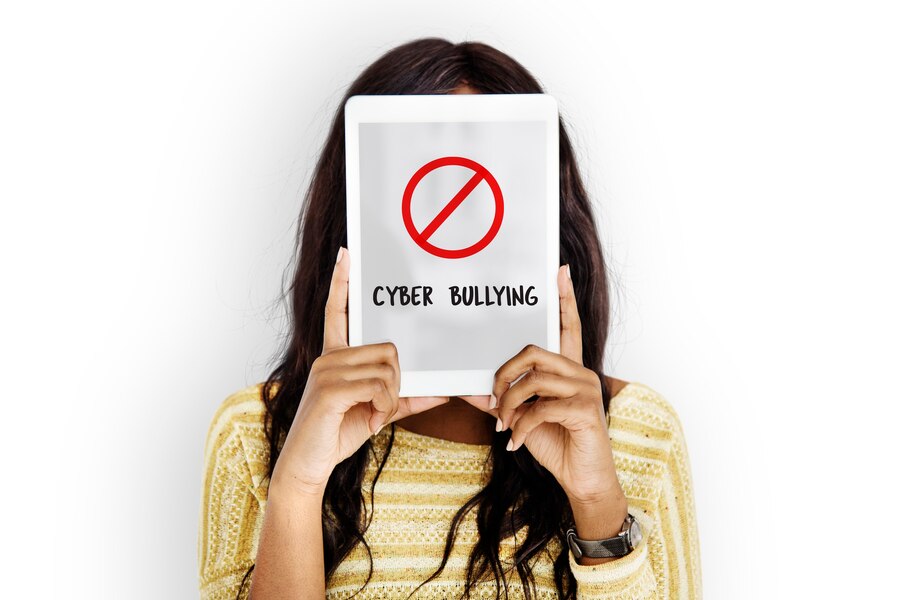Unlocking the Secrets of RAT in Cyber Security
What is RAT in cyber security? Dive deep into the world of Remote Access Trojans, explore their risks, and learn how to protect your digital fortress!
Introduction
Welcome to the fascinating world of cyber security! In today's digital age, where everything from ordering a pizza to managing your bank accounts happens at the click of a button, ensuring your online safety has become a paramount concern. One term you've probably heard buzzing around is RAT. So, what is RAT in cyber security, and why should you care about it? Buckle up, as we take you on a thrilling ride through the cyber underworld!
Delving into RAT: Unmasking the Enigma
Okay, let's get down to the nitty-gritty and uncover what RAT is all about.
What is RAT in Cyber Security?
- RAT stands for Remote Access Trojan. It's a kind of malicious software (malware) that hackers use to infiltrate and control computer systems from a distance. Think of it as the digital version of a Trojan horse, sneaking its way into your fortress without you even knowing it!
How Does RAT Work?
- RATs work like digital ninjas. Once they find their way onto your system, they open a secret backdoor, granting unauthorized access to cybercriminals. They can see what you're doing, steal your data, or even take over your computer completely.
What's the Motivation Behind RATs?
- Cybercriminals use RATs for all sorts of nefarious purposes:
- Data Theft: They might steal your sensitive information, personal photos, or financial data.
- Spying: Ever felt like someone's watching you through your webcam? RATs can do that, too.
- Botnet Formation: They can recruit your computer into a zombie army to launch attacks on other systems.
- Ransom Attacks: Cyber extortionists can encrypt your data and demand a ransom for its release.
Types of RATs: Know Your Enemy
Now that we've got a grip on what RATs are, let's explore the different flavors they come in!
1. Binder RAT
- A Binder RAT binds itself to legitimate files and programs, making it tough to detect. It's like a digital chameleon, disguising itself as a harmless file until it strikes.
2. DarkComet
- This one's a notorious RAT known for its vast array of spying features. It can turn on your webcam, record keystrokes, and even steal your passwords. Scary stuff!
3. Poison Ivy
- Poison Ivy RAT is another sneaky operator. It can evade antivirus software and give hackers full control over your system, remotely.
4. Blackshades
- Blackshades RAT is an all-in-one package for cybercriminals. It's user-friendly and comes with features like keylogging, screen capture, and data theft.
The Stealthy Infiltration: How RATs Get In
So, you might be wondering, "How do these sneaky critters slither into my system?" Well, they have a few tricks up their digital sleeves.
Email Attachments
- RATs often hitch a ride into your system through infected email attachments. One innocent click, and boom! They're in.
Malicious Websites
- Some websites are like dark alleys in the cyber world. Visiting them can lead to a drive-by download of a RAT, without you even realizing it.
Infected Downloads
- Beware of pirated software or sketchy downloads. They might come with an unwelcome gift – a RAT!
Signs of a RAT Infestation
Detecting a RAT can be like finding a needle in a digital haystack. However, there are some telltale signs you can watch out for.
-
Sluggish System Performance: If your computer is suddenly slower than a sloth, it might be under the control of a RAT.
-
Unexplained Data Usage: A RAT could be sending data to its master, causing an unexpected spike in your internet usage.
-
Strange Pop-ups and Software: If you see unusual pop-ups or software you didn't install, it's time to investigate.
-
Disabled Security Software: A RAT might disable your antivirus or firewall to avoid detection.
-
Unauthorized Access: You might notice your accounts being accessed from unknown locations.
The Great Cyber Battle: How to Defend Against RATs
Now that you know the enemy, it's time to gear up and defend your digital kingdom!
Use Antivirus Software
- Antivirus software can detect and remove RATs. Make sure to keep it updated to stay protected.
Be Wary of Email Attachments
- Don't open attachments from unknown sources. If you receive an unexpected attachment, verify its legitimacy before clicking.
Browse Safely
- Stick to trustworthy websites, and be cautious of suspicious links. Using a secure web browser is also crucial.
Keep Software Updated
- Regularly update your operating system and all software to patch vulnerabilities that RATs could exploit.
Strong Passwords
- Use strong, unique passwords for your accounts. A strong password can deter hackers from gaining control.
Firewall Protection
- Enable your firewall to prevent unauthorized access to your system. It's like having a guardian at your digital gate.
Regular Backups
- Regularly back up your data to an external drive or cloud storage. This way, even if a RAT strikes, your data remains safe.
Educate Yourself
- Awareness is your best defense. Learn to recognize phishing attempts, suspicious emails, and sketchy websites.
Conclusion: Guarding Your Digital Fort
In the ever-evolving world of cyber threats, understanding what RAT is in cyber security is crucial. These digital invaders are crafty, persistent, and always on the hunt for vulnerabilities in your fortress. However, with the right knowledge and defenses, you can fortify your online presence and keep the RATs at bay.
So, stay vigilant, keep your software updated, and use reliable antivirus software. Remember, in the battle against RATs, knowledge is your most potent weapon! Don't let these cyber pests invade your digital haven. Protect your kingdom, and surf the web with confidence!
Now, when someone asks you, "What is RAT in cyber security?" you can confidently say that it's a digital intruder that you're well-prepared to fend off!
Share This Post
Related Articles
Secure File Sharing: Guidance on Securely Sharing Files and Documents Online
Learn how to securely share files and documents online with our comprehensive guide. Protect your data and privacy with expert tips and best practices for secure file sharing.
Secure Your World: The Ultimate Guide to Security Awareness Training
Discover the power of Security Awareness Training: Implement comprehensive programs covering phishing attacks, removable media, passwords, physical security, and mobile device security. Safeguard your organization today!
Guide to Deal With Fake Social Media Profiles
Elevate your online safety with our comprehensive guide on dealing with fake social media profiles. Learn expert strategies to recognize and report deceptive accounts, ensuring a secure digital presence. Stay ahead in the digital realm with our essential insights.
GitHub for Hackers: Turning Code into a Weapon
Explore the dark side of GitHub where code turns into a weapon for hackers. Discover how cybercriminals exploit GitHub's features and what you can do to stay safe.
Cybersecurity Threats in a Digital World: What You Need to Know
Discover the top cybersecurity threats in today's digital landscape and learn how to protect yourself and your data. Stay one step ahead of cybercriminals!
Related FAQ
No related FAQ.
Say Hello
To Your Dream