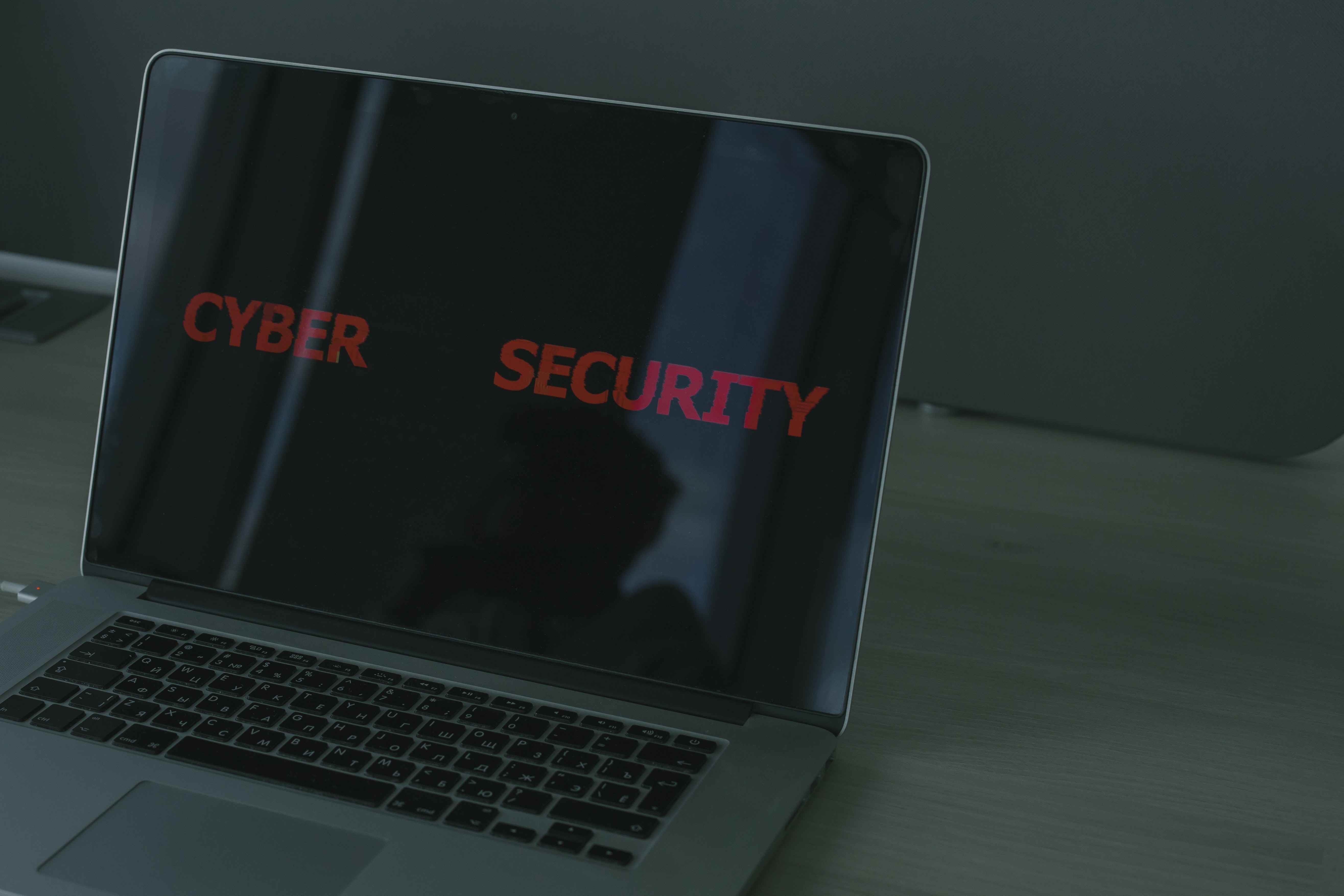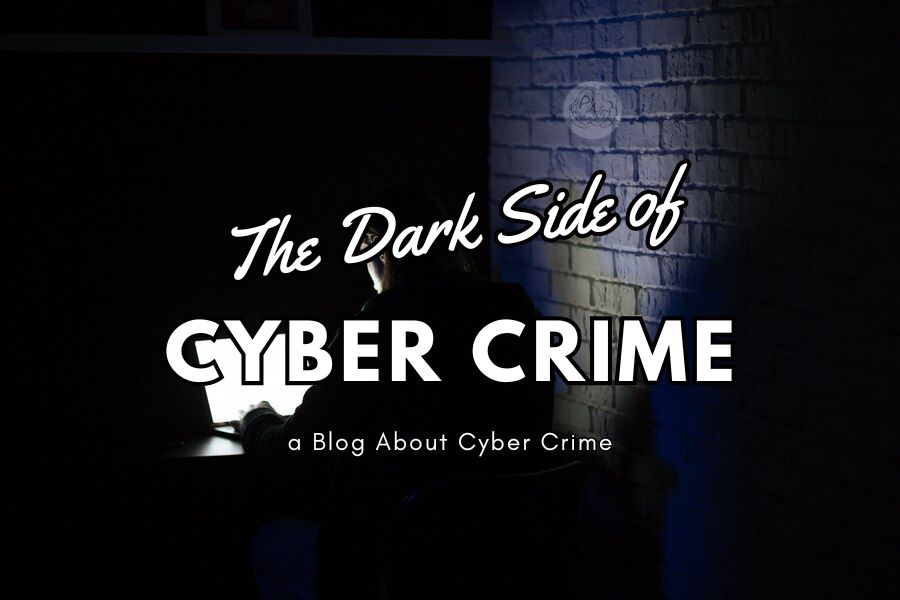How to Protect a Website From Cyber Attacks
Securing a website is an essential task for any web developer or administrator. A website that is not secure can expose sensitive data, compromise user privacy, and become a target for malicious attacks.
Cyber attacks are a serious threat to any website, especially those that handle sensitive data or transactions. A cyber attack can compromise the security, privacy, and functionality of your website, as well as damage your reputation and trust with your customers. Therefore, it is essential to take proactive measures to protect your website from cyber-attacks.
In this blog post, we will discuss some of the best practices and tips on how to secure a website from cyber attacks. We will cover the following topics:
- How to choose a secure web hosting provider
- How to use HTTPS and SSL certificates
- How to update your software and plugins regularly
- How to implement strong passwords and authentication methods
- How to backup your website data and files
- How to scan your website for malware and vulnerabilities
- How to monitor your website traffic and activity
By following these steps, you can reduce the risk of cyber-attacks and ensure that your website is safe and secure.
How to Choose a Secure Web Hosting Provider
One of the first steps to secure a website from cyber attacks is to choose a reliable and secure web hosting provider. A web hosting provider is a service that stores your website files and data on a server and makes them accessible on the internet. A secure web hosting provider should offer the following features:
- A high uptime guarantee, which means that your website will be online and available most of the time
- A firewall, which is a software or hardware device that blocks unauthorized access to your server
- A malware scanner, which is a tool that detects and removes malicious software from your server
- A backup service, which is a feature that automatically saves copies of your website data and files in case of data loss or corruption
- A customer support service, which is a team of experts that can help you with any technical issues or questions
You can research different web hosting providers online and compare their features, prices, reviews, and reputation. You can also ask for recommendations from other website owners or professionals in your industry. Some of the most popular and secure web hosting providers are:
- Bluehost
- HostGator
- SiteGround
- DreamHost
- A2 Hosting
How to Use HTTPS and SSL Certificates
Another important step to secure a website for cyber attacks is to use HTTPS and SSL certificates. HTTPS stands for Hyper Text Transfer Protocol Secure, which is a protocol that encrypts the data that is exchanged between your website and your visitors' browsers. SSL stands for Secure Sockets Layer, which is a technology that creates a secure connection between your server and your visitors' browsers.
Using HTTPS and SSL certificates has many benefits, such as:
- It protects your website data and files from being intercepted, modified, or stolen by hackers
- It protects your visitors' personal information, such as usernames, passwords, credit card numbers, or email addresses from being exposed or compromised
- It boosts your website's ranking on search engines, such as Google, which favor websites that use HTTPS over HTTP
- It increases your website's credibility and trust with your visitors, who can see a padlock icon or a green bar on their browser's address bar indicating that your website is secure
To use HTTPS and SSL certificates, you need to purchase an SSL certificate from a trusted certificate authority (CA), such as:
- Let's Encrypt
- Comodo
- DigiCert
- Symantec
- GeoTrust
You also need to install the SSL certificate on your server and configure your website settings to redirect all HTTP requests to HTTPS. You can check if your website is using HTTPS by typing https:// before your domain name in your browser's address bar. You can also use online tools such as SSL Checker or SSL Server Test to verify if your SSL certificate is valid and working properly.
How to Update Your Software and Plugins Regularly
Another crucial step to secure a website for cyber attacks is to update your software and plugins regularly. Software and plugins are programs or applications that add functionality or features to your website, such as content management systems (CMS), e-commerce platforms, contact forms, social media widgets, etc. Updating your software and plugins regularly has many advantages, such as:
- It fixes bugs or errors that may affect the performance or security of your website
- It patches vulnerabilities or weaknesses that may be exploited by hackers
- It adds new features or improvements that may enhance the functionality or usability of your website
You can update your software and plugins manually or automatically depending on the type of software or plugin you are using. For example, if you are using WordPress as your CMS, you can update it manually by logging into your WordPress dashboard and clicking on Updates. You can also update it automatically by enabling the auto-update feature in your WordPress settings. Similarly, you can update your WordPress plugins manually by clicking on Plugins > Installed Plugins > Update Now. You can also update them automatically by installing a plugin such as Easy Updates Manager or Jetpack.
You should always backup your website data and files before updating your software or plugins to avoid any data loss or corruption in case of an update failure or error. You should also test your website after updating your software or plugins to ensure that everything is working properly and that there are no compatibility issues or conflicts.
How to Implement Strong Passwords and Authentication Methods
Another vital step to secure a website for cyber attacks is to implement strong passwords and authentication methods. Passwords and authentication methods are ways of verifying the identity of your website users, such as yourself, your staff, your customers, etc. Implementing strong passwords and authentication methods has many benefits, such as:
- It prevents unauthorized access to your website's admin panel, database, email accounts, etc.
- It prevents brute force attacks, which are attempts to guess your password by trying different combinations of characters
- It prevents phishing attacks, which are attempts to trick you into revealing your password by sending you fake emails or links
To implement strong passwords and authentication methods, you should follow these best practices:
- Use long and complex passwords that contain a mix of uppercase and lowercase letters, numbers, symbols, and spaces
- Use different passwords for different accounts and change them frequently
- Use a password manager such as LastPass or Dashlane to store and generate your passwords securely
- Use two-factor authentication (2FA) or multi-factor authentication (MFA) whenever possible, which are methods that require an additional verification step besides your password, such as a code sent to your phone or email, a fingerprint scan, a facial recognition, etc.
- Use a CAPTCHA or a reCAPTCHA on your login forms or contact forms, which are tests that require human input to prove that you are not a robot
How to Backup Your Website Data and Files
Another essential step to secure a website for cyber attacks is to backup your website data and files. Backing up your website data and files means creating copies of them and storing them in a safe location, such as an external hard drive, a cloud service, or another server. Backing up your website data and files has many benefits, such as:
It protects your website data and files from being lost or corrupted due to cyber attacks, hardware failures, software errors, natural disasters, human errors, etc.
It allows you to restore your website data and files quickly and easily in case of any emergency or disaster
It saves you time and money that you would otherwise spend on repairing or rebuilding your website
You can backup your website data and files manually or automatically depending on the type of backup service you are using. For example, if you are using a web hosting provider that offers a backup service, you can backup your website data and files manually by logging into your web hosting account and clicking on Backup. You can also backup them automatically by enabling the auto-backup feature in your web hosting settings. Similarly, if you are using a third-party backup service such as:
- UpdraftPlus
- BackupBuddy
- VaultPress
- CodeGuard
- Backblaze
You can backup your website data and files manually by installing their plugin or software on your website and clicking on Backup. You can also backup them automatically by setting up a backup schedule in their plugin or software settings.
You should always backup your website data and files regularly and frequently depending on the size and activity of your website. You should also test your backups periodically to ensure that they are complete and functional.
How to Scan Your Website for Malware and Vulnerabilities
Another important step to secure a website for cyber attacks is to scan your website for malware and vulnerabilities. Malware is malicious software that can infect your website and cause harm to it or to its visitors. Vulnerabilities are flaws or weaknesses in your website's code or configuration that can be exploited by hackers. Scanning your website for malware and vulnerabilities has many benefits, such as:
- It detects and removes any malware that may be present on your website
- It identifies and fixes any vulnerabilities that may be present on your website
- It prevents further infections or attacks from occurring on your website
- It improves the performance and security of your website
You can scan your website for malware and vulnerabilities manually or automatically depending on the type of scanner you are using. For example, if you are using WordPress as your CMS, you can scan your website for malware and vulnerabilities manually by installing a plugin such as:
- Sucuri Security
- Wordfence Security
- iThemes Security
- All In One WP Security & Firewall
- MalCare
You can also scan them automatically by enabling the auto-scan feature in their plugin settings. Similarly, if you are using a third-party scanner such as:
- Sucuri SiteCheck
- Quttera Web Malware Scanner
- VirusTotal
- SiteGuarding
- ScanMyServer
Thank you for reading and feel free to leave a comment below or contact us for more information.
Share This Post
Related Articles
What is Cyber Security?
Cyber security is the practice of protecting information systems and networks from cyber threats such as hackers, malware, ransomware, phishing, and data breaches. Cyber security involves implementing technical, organizational, and human measures to prevent, detect, and respond to cyber-attacks. Cyber security is essential for ensuring the confidentiality, integrity, and availability of data and services in the digital world.
What is Password Manager?
Explore the digital guardian realm! What is a Password Manager? Dive into the cyber sanctuary, decode its magic, and learn why it's your shield in the online jungle.
Unlock Your Hacking Potential: The Ultimate List of Best Books for Ethical Hackers!
Explore the ultimate guide to unlocking your hacking potential with the best books for ethical hackers! From basics to advanced techniques, these books have got you covered.
The Dark Side of Cyber Crime: a Blog About Cyber Crime
Explore the sinister world of cybercrime in "The Dark Side Of Cyber Crime: A Blog About Cyber Crime." Learn about cybercriminals, their tactics, and how to protect yourself from digital threats.
New to Cybersecurity? Start Here for Expert Tips and Tricks
New to Cybersecurity? Start Here for Expert Tips and Tricks - Your ultimate guide to navigating the world of cybersecurity, from basics to advanced techniques. Learn essential skills, counter cyber threats, and become a digital superhero!
Related FAQ
No related FAQ.
Say Hello
To Your Dream