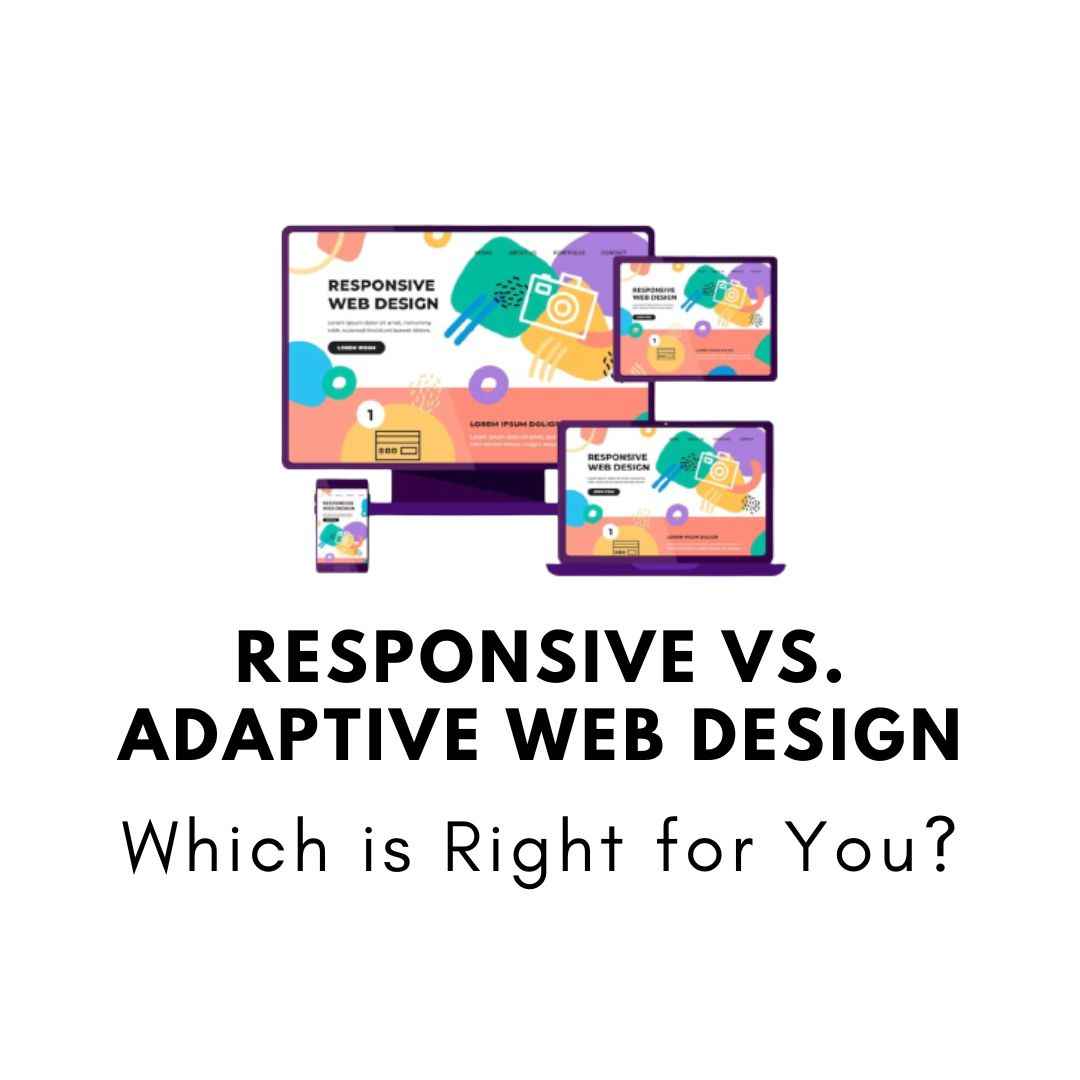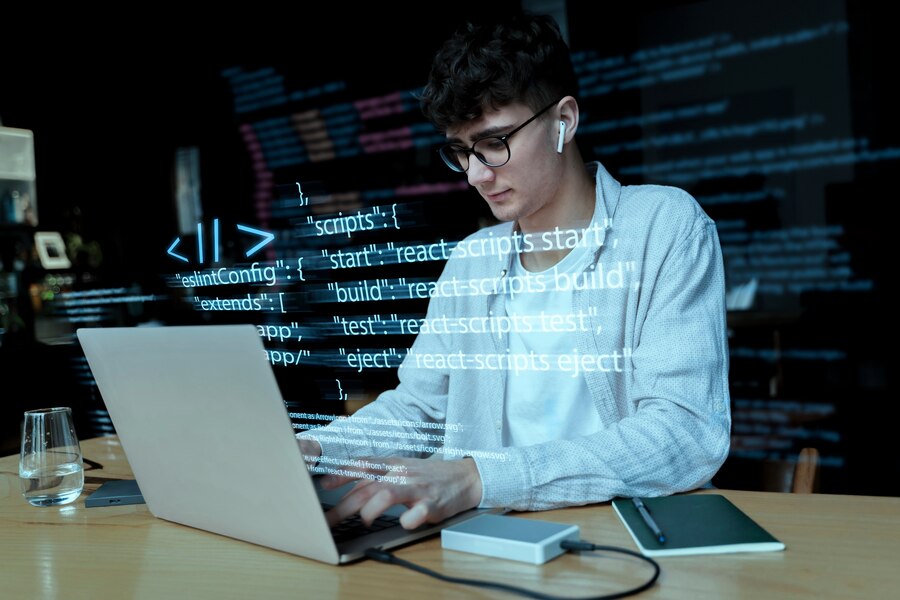Enhancing User Experience (UX) on Your Website: Unleash the Power of Design and Functionality
Discover the secrets to enhancing User Experience (UX) on your website! From design tips to navigation tricks, this article unveils the art of captivating users. Don't let your website be a maze make it a delightful journey!
Introduction
Are you tired of seeing visitors bounce off your website faster than a kangaroo on caffeine? Fret not! Enhancing User Experience (UX) on Your Website is the magic wand you need to wave. In this digital age, where attention spans are shorter than a TikTok video, creating a captivating, user-friendly website is essential. Whether you're a business owner, a blogger, or a passionate creator, your website's UX can make or break your online presence.
But fear not, dear reader! We're here to demystify the art of enhancing UX on your website. From design tips to navigation tricks, we've got your back. So, grab a cup of coffee, cozy up, and let's dive into the wonderful world of web design!
The UX Universe Unveiled
Before we jump into the nitty-gritty, let's take a moment to understand what User Experience (UX) really means. UX is the magical blend of design, usability, and accessibility that makes your website a joy to explore. It's the feeling users get when they interact with your digital masterpiece. Is it smooth sailing, or do they feel like they're trapped in a maze?
Design: The Heart and Soul of UX
Embrace Minimalism
In the world of web design, less is often more. A cluttered website overwhelms visitors faster than a surprise pop quiz. Here's how to declutter and enhance your site's UX:
- Simplify your color palette: Stick to a few complementary colors that match your brand's identity. Too many colors confuse the eye.
- Streamline your typography: Choose readable fonts and sizes. Fancy fonts might look cool, but they can be a headache to read.
- Use white space wisely: Blank spaces give your content room to breathe. Avoid cramming everything together like sardines in a can.
Visual Hierarchy: Lead the Way
Ever been to a party without a host? Navigating a website without a clear visual hierarchy feels just like that! You want your visitors to feel like they're on a guided tour. Here's how:
- Prioritize content: Important stuff should be front and center. Think of it as placing the star attraction at the entrance of a museum.
- Play with sizes and colors: Use larger fonts, contrasting colors, or bold styling to highlight key elements.
- Create a logical flow: Arrange content so that users instinctively know where to go next. It's like leading breadcrumbs through a forest (minus the witch).
Functionality: Smooth as Butter
Fast Loading Speeds
Picture this: you're craving a pizza, and you order one online. But it takes forever to arrive, and it's cold when it finally does. Frustrating, right? Well, a slow-loading website is the digital equivalent of that cold, late pizza. To avoid this, here's what you need to do:
- Optimize images: Large images slow down your site. Compress them without sacrificing quality.
- Choose the right hosting: Invest in a reliable hosting service to ensure your website runs smoothly.
- Minimize HTTP requests: Fewer requests mean faster loading times. Simplify your site's structure.
Mobile-Friendly Magic
Did you know that over half of all internet traffic comes from mobile devices? Ignoring mobile users is like leaving half your party guests outside in the cold. To enhance UX, make sure your website is mobile-friendly:
- Use responsive design: Your site should adapt to different screen sizes seamlessly.
- Test, test, test: Try your website on various devices to ensure it works flawlessly everywhere.
- Keep forms simple: Nobody likes filling out endless forms on a tiny screen. Keep them short and sweet.
Navigation: The GPS of Your Website
Intuitive Menus
Imagine visiting a new city with no map, no GPS, and no signs. That's how users feel on a website with confusing navigation. To keep visitors from getting lost:
- Create a clear menu structure: Use logical categories and subcategories.
- Limit menu items: Don't overwhelm users with too many choices. Keep it concise.
- Use descriptive labels: Menu items should be self-explanatory. Avoid jargon or cryptic names.
Search Functionality
Ever tried looking for your favorite book in a cluttered library without a card catalog? Frustration level: maximum. A search function is your website's card catalog:
- Make it visible: Place the search bar where users can easily find it.
- Use auto-suggestions: Help users by suggesting possible search terms as they type.
- Optimize results: Ensure that search results are relevant and well-organized.
Accessibility: Inclusivity Matters
Alt Text for Images
Not everyone can see images on your website, so it's essential to provide alternative text (alt text) for each image. Alt text not only makes your site more accessible but also helps with SEO. It's like giving your website a pair of inclusive glasses!
- Describe the image: Keep it concise but descriptive. Imagine you're explaining the image to someone over the phone.
- Avoid keyword stuffing: While SEO is essential, stuffing alt text with keywords is a big no-no.
Keyboard Navigation
Some users rely on keyboards instead of mice or touchscreens to navigate the web. To accommodate them:
- Ensure all interactive elements are accessible via keyboard shortcuts.
- Test your website's tab order: Users should be able to navigate sequentially through your content.
- Highlight focus: Make it clear which element is currently in focus, so users know where they are on the page.
Conclusion: The Art of Captivating Users
Enhancing User Experience (UX) on Your Website is a journey, not a destination. Remember, your website is the digital face of your brand or passion project, and a stellar UX can turn casual visitors into loyal fans. So, apply these design, functionality, navigation, and accessibility tips, and watch your website soar to new heights!
In the end, it's all about creating a virtual space that people want to visit, explore, and return to. Happy UX designing, and may your website become a beacon of usability and delight in the vast online universe!
Share This Post
Related Articles
Choosing the Perfect Web Development Framework: A Comprehensive Guide
Discover the ideal web development framework for your project! Dive into a comprehensive guide on popular options like Django, Next.js, Yii, ASP.NET MVC, and more. Make the right choice today!
Website Designing and Development Company in Bilaspur
If you are looking for a reliable and professional website designing and development company in Bilaspur, you should consider Pagefist. Pagefist has a team of experienced and skilled web designers and developers who can create stunning and functional websites for any business or purpose. Whether you need a simple landing page, a complex e-commerce site, or a custom web application, Pagefist can deliver it with quality and efficiency. Pagefist is the best choice for your web design and development needs in Bilaspur.
What is Shopify? Beginners Guide for Zero to Hero
Shopify is a powerful e-commerce platform that allows anyone to create and run an online store. Whether you want to sell physical products, digital goods, or services, Shopify has everything you need to start, manage, and grow your business. In this guide, you will learn the basics of Shopify, how to set up your store, and how to optimize it for success.
Responsive vs. Adaptive Web Design: Which is Right for You?
Explore the battle between responsive and adaptive web design. Discover the pros, cons, and use cases for each approach to make an informed decision for your website.
Why Web Developers Like AI
Discover the enchanting reasons behind why web developers are embracing AI in their coding adventures! From automated code reviews to personalized user interfaces, explore the magical synergy between developers and artificial intelligence.
Related FAQ
No related FAQ.
Say Hello
To Your Dream