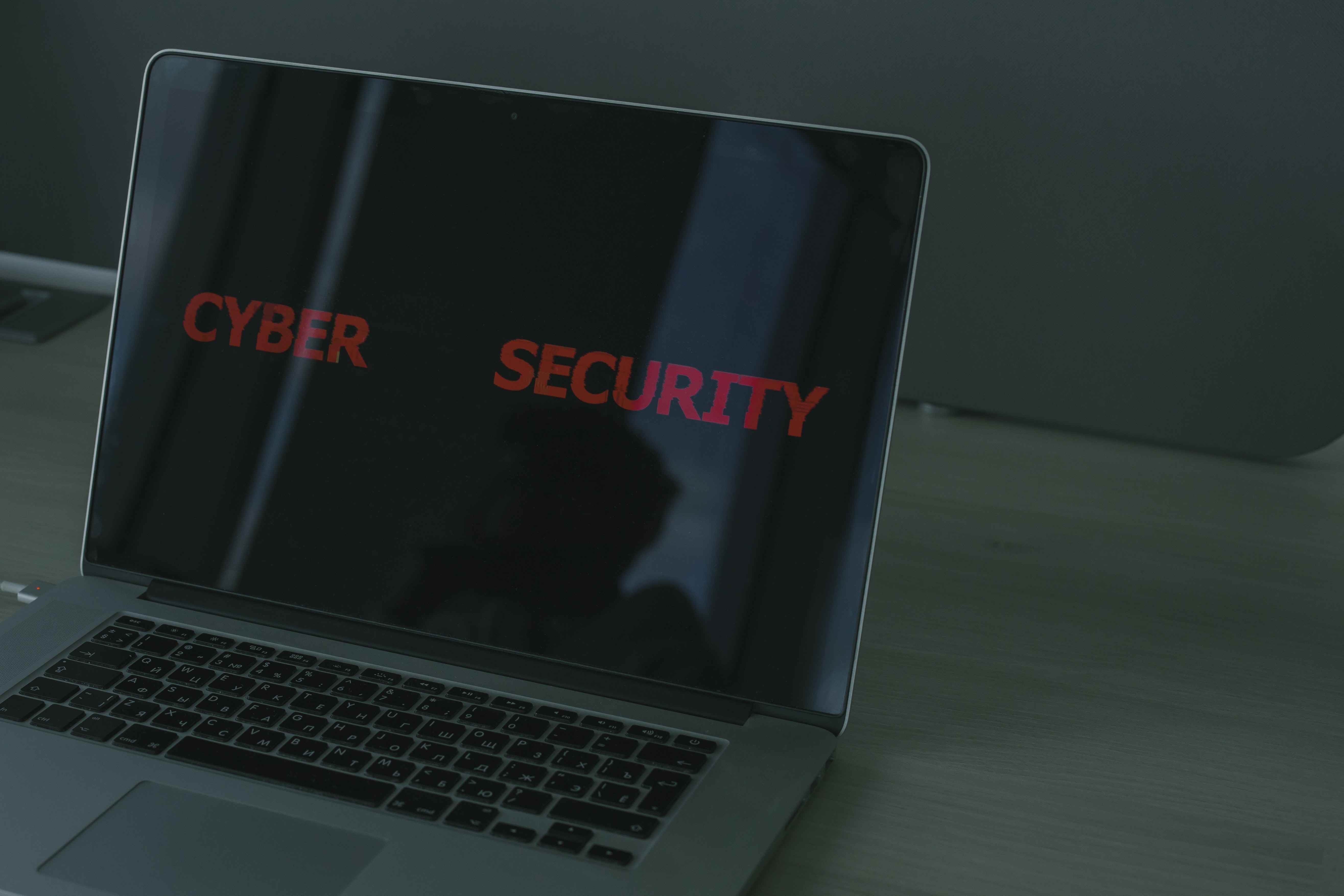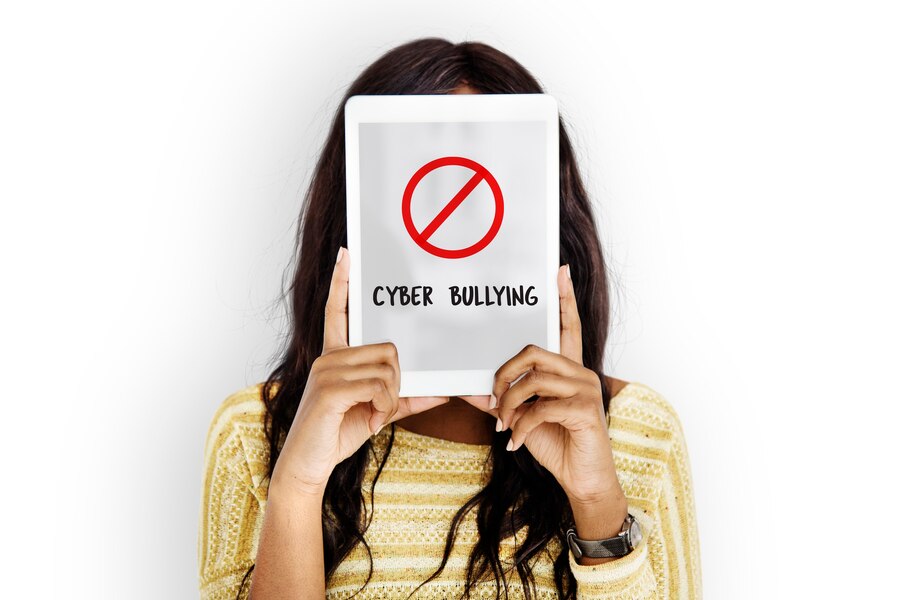Demystifying Computer Ports: The Crucial Role in Cyber Security
Explore the vital role of computer ports in networking and cyber security. Learn about open and closed ports, the dynamics of port security, and the strategic art of port scanning.
In the vast realm of networking and cyber security, understanding the intricacies of computer ports is paramount. In this comprehensive exploration, we delve into the various facets of ports in computing, their crucial role in cyber security, and the implications of open and closed ports. Buckle up for a journey into the heart of digital connectivity.
Ports in Networking: The Gateways of Communication
Imagine the digital world as a bustling city, and computer ports as the gateways facilitating communication between different entities. Ports in networking serve as designated channels for data to flow in and out of a device, allowing seamless communication between computers, servers, and other networked devices.
How Do Ports Work in Computing?
In the intricate ballet of data exchange, each port on a computer corresponds to a specific application or service. These ports, numbered from 0 to 65535, follow the standardized rules outlined in the Internet Assigned Numbers Authority (IANA). From email communication to web browsing, each application relies on a unique port to send and receive data.
Port Security in Computer Networks: Safeguarding the Digital Gateway
Ensuring the security of these digital gateways is of paramount importance in the cyber landscape. Port security in computer networks involves implementing measures to control, monitor, and protect these crucial access points. Unauthorized access to ports can open the door to cyber threats, making robust port security a non-negotiable aspect of any cybersecurity strategy.
Understanding Open Port and Closed Port Dynamics
In the grand theater of network security, the terms "open port" and "closed port" take center stage. An open port signifies a gateway ready to receive data, while a closed port acts as a locked door, denying unauthorized access. Navigating the delicate balance between open and closed ports is a strategic dance that organizations must master to fortify their cyber defenses.
Unraveling the Security Implications
The implications of port status extend far beyond the binary realm of open and closed. A misconfiguration leading to unintentional open ports can expose vulnerabilities, inviting malicious actors to exploit weaknesses. Conversely, excessively closed ports may hinder legitimate communication, causing operational bottlenecks. Striking the right balance is an art, requiring meticulous attention to detail and a nuanced understanding of the digital landscape.
Port Scanning: A Digital Reconnaissance
In the ever-evolving landscape of cyber threats, port scanning emerges as a critical component of digital reconnaissance. This technique involves probing computer ports to identify open doors, offering a sneak peek into potential vulnerabilities. Cybersecurity professionals leverage port scanning to fortify defenses, identifying and addressing weak points before malicious actors can capitalize on them.
How Does Port Scanning Work?
Port scanning operates on the principle of systematic exploration. By sending a series of requests to different ports, a scanner can map out the landscape of open and closed gates. This information empowers cybersecurity experts to shore up defenses, implementing targeted measures to fortify weak points and thwart potential cyber intrusions.
Conclusion: Navigating the Portals of Cyber Security
In the intricate tapestry of networking and cyber security, understanding the nuances of computer ports is akin to wielding a powerful sword against digital threats. As we navigate the portals of communication, securing these gateways becomes a mission critical for the safeguarding of digital landscapes.
In summary, computer ports serve as the lifeblood of digital communication, their proper management and security paramount in the face of ever-evolving cyber threats. From the strategic dance of open and closed ports to the meticulous art of port scanning, organizations must embrace a holistic approach to fortify their cyber defenses. As we continue to explore the dynamic world of networking, let us remember that in the realm of cyber security, knowledge of ports is not just power—it's the key to resilience in the face of digital adversaries.
Share This Post
Related Articles
What is Cyber Security?
Cyber security is the practice of protecting information systems and networks from cyber threats such as hackers, malware, ransomware, phishing, and data breaches. Cyber security involves implementing technical, organizational, and human measures to prevent, detect, and respond to cyber-attacks. Cyber security is essential for ensuring the confidentiality, integrity, and availability of data and services in the digital world.
Explaining Two-Factor Authentication (2FA): Strengthening Online Security
Discover the vital concept of Two-Factor Authentication (2FA) and its role in enhancing online security. Learn how 2FA works, its benefits, and its applications in modern digital environments.
Guide to Deal With Fake Social Media Profiles
Elevate your online safety with our comprehensive guide on dealing with fake social media profiles. Learn expert strategies to recognize and report deceptive accounts, ensuring a secure digital presence. Stay ahead in the digital realm with our essential insights.
Cybersecurity 101: A Beginner's Guide to Online Safety
Explore the digital wilderness with Cybersecurity 101: A Beginner's Guide to Online Safety! Learn how to spot online threats, create strong passwords, and protect your digital kingdom.
Decoding Ethical Hacking vs Cyber Security: A Comprehensive Guide
Explore the nuances between Ethical Hacking and Cyber Security to fortify your digital defenses. Gain insights into methodologies, skillsets, and the synergy between these vital components of cybersecurity.
Related FAQ
No related FAQ.
Say Hello
To Your Dream